Nothing quite disrupts your work as an undefined HTTP error. Among these are the 401 Unauthorized error and the 407 Proxy Authentication Required error which, to a large extent, have been confused or even misinterpreted by users.
With both of them pointing to a scenario where an app is failing to authenticate, these errors occur at different stages of the connection. Knowing the distinction between them will assist you in fixing the problem faster and thus, maintaining the stability and uptime of your apps.
What Is a 401 Unauthorized Error?
A 401 Unauthorized error occurs when a server denies a request because the request does not have the proper authentication information, or the credentials are invalid. The error is generated from the web server, not proxied, and is prompting the client to try again with a valid credential (password, token, API key, etc.)
Common reasons include
- Missing or invalid authentication credentials.
- Expired tokens or sessions.
- Incorrect authentication scheme (e.g., using Basic instead of Bearer).
- Attempting to access protected resources without permission.
In short, a 401 signals that the server is blocking you until valid authentication is provided.
What Is a 407 Proxy Authentication Required Error?
A 407 Proxy Authentication Required message displays when a proxy server refuses to allow a session until proper credentials are returned. The phrase “407 proxy authentication required” refers to an authenticated session with the proxy before it will allow a request to join the response of the destination server.
You’ll generally see it in.
- Corporate or institutional networks that route all traffic through a secure proxy.
- Scraping tools or automation scripts running through proxy gateways.
- Development environments that use authenticated proxies for outbound traffic.
The main takeaway — a 407 doesn’t mean the target site rejected your request, the proxy layer did.
407 vs 401: The Core Differences
At first glance, 401 and 407 errors look almost identical, but their root causes differ significantly.
| Factor | 401 Unauthorized | 407 Proxy Authentication Required |
| Source of the error | Target web server | Proxy server |
| Header used | WWW-Authenticate | Proxy-Authenticate |
| Who needs credentials | End-user or application | Proxy client (your system) |
| When it occurs | After connecting to the server | Before reaching the server |
In short, 401 means “you’re not authorized to access this resource,” while 407 means “you need to log in to the proxy first.” When you have the knowledge to distinguish these two errors, it helps pinpoint whether the issue lies with your application authentication or your network configuration.
Real-World Examples
Here are a few examples of how these errors show up in real usage scenarios:
Example 1 – 401 Unauthorized
A REST API request fails because the user’s OAuth token has expired. The server returns a 401 error, prompting the client to reauthenticate before making another call.
Example 2 – 407 Proxy Authentication Required
An individual developing behind a corporate firewall attempts to use pip to connect to an external package repository. Unfortunately, the attempt ultimately fails with confirmation of a “407 proxy authentication required” message that indicates the proxy is blocking the connection.
The developer user would then need valid credentials sent to the proxy in order for pip to be able to successfully download dependencies.
Example 3 – Mixed Signals
An application that has been incorrectly set up can indicate a 401 when the problem is actually due to a proxy authorization error. In this situation, environment variable proxy credentials have not been included or have not been handed over properly from the application configuration.
Knowing where the request fails,i.e., at the server or proxy can help in solving these issues much more efficiently.
How to Troubleshoot Each Error
Resolving these errors involves different steps since the authentication process occurs in different parts of the connection.
To fix a 401 Unauthorized
- Verify your login credentials or access tokens.
- Ensure the correct authentication scheme (Basic, Bearer, or Digest) is used.
- Refresh or regenerate expired API tokens.
- Double-check user permissions for protected endpoints.
To fix a 407 Proxy Authentication Required
- Confirm that proxy credentials (username/password) are valid and properly encoded.
- Make sure the Proxy-Authorization header is included in requests when using custom scripts or HTTP clients.
- Verify your proxy settings in environment variables (HTTP_PROXY, HTTPS_PROXY).
- If using tools like pip, configure them correctly with –proxy parameters or persistent settings.
Also note that, if you come across both of these errors in a single environment, don’t panic. Troubleshoot your way from the network layer upward, i.e., starting with the proxy configuration before testing authentication with the server.
Final Thoughts
At a glance, 401 and 407 could be mistaken for the same thing, but understanding the source of the problem makes a huge difference. 401 is about server level authentication whereas 407 is about proxy level access. Understanding the distinction and correcting these errors not only will result in the maintenance of stable and secure connections, but also will keep away the frustration that comes with the development and deployment procedure.

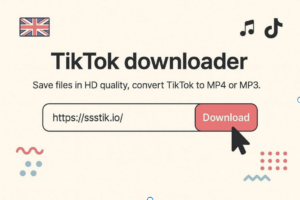
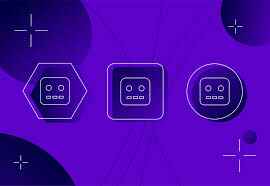


Be First to Comment