You’re in the middle of an important video call when it happens again. The screen freezes. Your audio cuts out. Everyone’s staring at a pixelated version of your face while you frantically check your connection.
Sound familiar? If you’re working from home, you’ve probably blamed your internet provider more times than you can count. Maybe you’ve restarted your router so many times it’s become a daily ritual. But here’s the thing: the problem might not be your ISP or your router at all.
The real culprit could be hiding in your walls. We’re talking about your network cabling, and if it’s outdated or poorly installed, it’s silently sabotaging your productivity every single day.
Why Your Internet Speed Doesn’t Match What You’re Paying For
You’re paying for 100 Mbps or even gigabit speeds. Your speed test confirms you’re getting those speeds at the router. So why does everything still feel slow in your home office?
Here’s what’s happening: your internet service is delivering the speed you’re paying for, but your cabling can’t handle it. Think of it like trying to push water through a kinked garden hose. The water pressure at the tap might be perfect, but you’re only getting a trickle at the other end.
Old cables, damaged wiring, or improperly installed network infrastructure creates a bottleneck between your router and your devices. You might be paying for premium internet, but you’re getting budget performance because your cabling infrastructure can’t keep up with modern demands.
Signs Your Home Office Has a Cabling Problem
Let’s talk about the warning signs. If your internet speeds are all over the place throughout the day, even when you’re not doing anything different, that’s a red flag. Your connection shouldn’t be playing games with you.
Dead zones are another telltale sign. If certain rooms in your house feel like internet black holes while others work fine, your cabling setup probably needs attention. This is especially frustrating if your home office happens to be in one of those dead zones.
Are you constantly dealing with random disconnections? Does your connection drop at the worst possible moments? These aren’t just annoying quirks, they’re symptoms of a deeper infrastructure problem.
Here’s an interesting one: you might be relying entirely on WiFi when you could be using a hardwired connection. Many homes simply don’t have network points where they need them most. If you’ve never had the option to plug in directly because there’s no network socket near your desk, you’re missing out on the stability and speed that only a wired connection can provide.
And if you’ve upgraded all your equipment (new router, new computer, new everything) but your internet still underperforms, it’s time to look at what you can’t see. That’s where professional data network cabling installation comes in. Getting your infrastructure properly assessed and upgraded can transform your entire home office experience.
The Cable Types That Could Be Holding You Back
Not all network cables are created equal. If your home was wired more than a decade ago, you’re probably dealing with CAT5 or CAT5e cables. These were fine for their time, but they’re simply not built for today’s internet demands.
CAT5 cables max out at 100 Mbps. CAT5e can handle up to 1 Gbps, but only under ideal conditions. Modern CAT6 and CAT6A cables, on the other hand, support speeds up to 10 Gbps and handle interference much better.
But here’s what most people don’t realize: it’s not just about the cable category. The quality of the cable itself matters enormously. Cheap cables with poor shielding, loose connections, or substandard materials will cause problems no matter what category they claim to be. And if those cables aren’t installed properly, with the right bends, proper termination, and appropriate cable management, even the best cables will underperform.
When DIY Solutions Aren’t Enough
So you’ve tried the WiFi extenders. Maybe you’ve invested in a mesh network system. These can help, especially in homes where running new cables isn’t feasible. But they’re workarounds, not solutions.
WiFi, no matter how good, will never match the reliability and speed of a properly installed wired connection. There’s always going to be interference, signal degradation, and the overhead of wireless protocols. For a home office where you’re on video calls all day or transferring large files, that’s not good enough.

Professional installation isn’t just about running cables from point A to point B. It’s about understanding your space, anticipating your needs, and building infrastructure that works today and tomorrow. A proper installation considers signal integrity, future expansion, cable management, and aesthetic concerns.
The difference between DIY and professional work shows up in everyday use. Professional installations give you consistent speeds, reliable connections, and the peace of mind that everything’s been done to code.
What Professional Installation Involves
When you bring in professionals to upgrade your network cabling, they start with an assessment. They’ll look at your home’s layout, understand where you need connectivity, and identify any obstacles or challenges.
Then comes the strategic part: deciding where network points should go. It’s not just about your home office. Maybe you want coverage in multiple rooms, or you’re planning a smart home setup that needs solid backbone infrastructure.
The installation itself involves running high-quality cables through your walls, ceiling, or floor spaces, properly terminating them at network points, and organizing everything so it’s not just functional but maintainable. Good installers also think about future-proofing. They’ll set up your infrastructure so that when the next technology upgrade comes along, you’re ready.
Time to Stop Blaming Your ISP
Look, sometimes it really is your internet provider’s fault. But if you’ve ruled out service issues and your equipment is modern, it’s time to look deeper.
Your home office deserves better than constant connectivity frustrations. When your cabling infrastructure is right, everything else just works. Video calls are smooth. File uploads happen in seconds, not minutes. You can actually focus on your work instead of troubleshooting your internet.
Take a honest look at your setup. When was the last time your network cabling was upgraded? Do you even know what kind of cables are running through your walls? If the answers are “never” and “no idea,” you’ve found your problem.
The foundation of good internet isn’t just your service plan or your router. It’s the infrastructure that connects everything together. Get that right, and everything else falls into place.
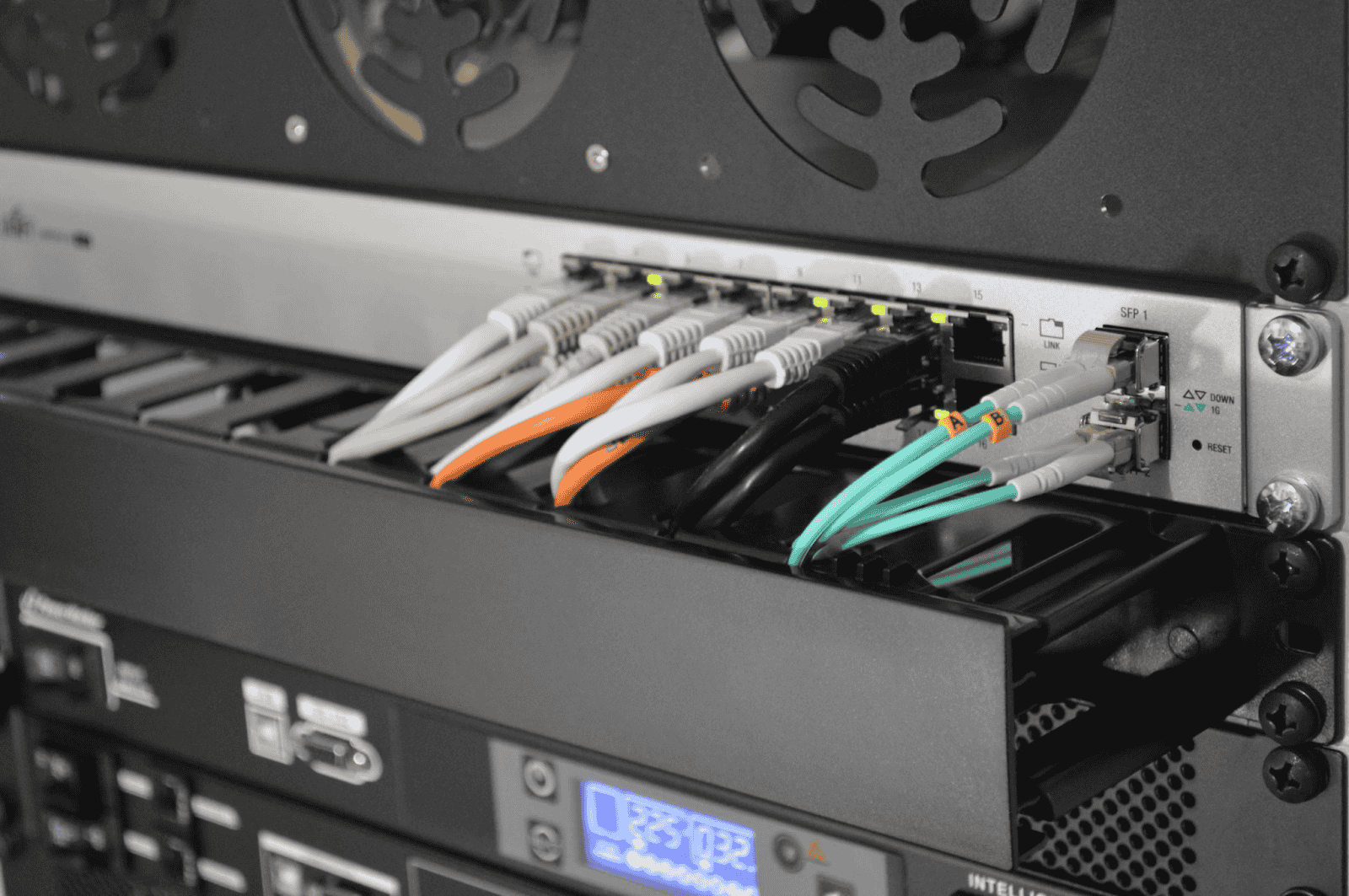

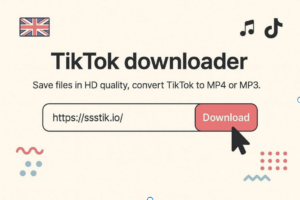
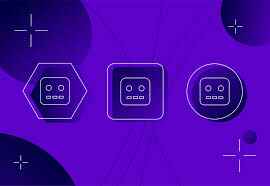

Be First to Comment