Skype is one of the most popular international online messengers. It is widely used throughout the world and connects people from all corners of the world. Skype is used for both casual chatting and business communication. The audience coverage of the system is over 80 million users from 170+ countries. Due to Skype, friends, relatives, and acquaintances who live far away from each other can chat and arrange video calls.
Types of the Software
The messenger offers three main types of using the utility:
- A browser version
This option requires neither downloading software nor installing apps. The software runs directly in a browser. All you need is to register or log in. A familiar interface opens on an Internet page.
- A desktop utility
This option implies downloading utilities on a PC. The version will run on your computer.
- A mobile application
This is a portable solution for active users who want to enjoy chatting and communication on the run. Here, you need to install an app, log in, or register an account.
All these versions provide clients with a whole range of functionalities. Users will have an opportunity to chat, arrange conferences, video calls, send links, etc., regardless of the chosen option.
Perks of Skype Software
Using the program is characterized by the following benefits:
- It allows sharing a screen.
- It caters to the needs of both private users and businesses, providing a wide range of tools for communication.
- It is possible to use the messenger for free. Although the functionalities are limited in a free version, still, users can chat and make international video calls absolutely for free.
- Security is guaranteed due to the use of a 128-bit encryption algorithm. Confidentiality is protected by improved codes.
- An intuitive, user-friendly interface. Chats are clearly allocated; buttons are placed conveniently.
Skype serves as one of the most convenient platforms for international communication with a high quality of connection.
Skype Account Verification
Note that when creating an account in the messenger, each newly registered user must verify a profile. This is done to decrease the number of scammers, avoid fakes, and secure users from illegal actions.
So, let’s consider how to verify Skype account. The procedure is rather simple and quick. All you need is to specify your phone number, receive a confirmation code, and enter it. Alternatively, some users prefer to buy SMS receive number. This option allows for improving privacy and avoiding the nasty consequences of profile hacking.
The cases of profile hacking are quite frequent nowadays. This illegal activity can result in harassment, blackmailing, stalking, data leakage and selling. Thus, more and more users do not trust online platforms and try to avoid using real data to register on messengers and social networks. Here, a fake phone number for Skype is an ideal solution.
Benefits of Fake Online Phones
This solution had the following pros:
- 100% security and anonymity;
- Low cost of numbers;
- A wide catalog of numbers from 100+ countries worldwide;
- Secure registration and authentication;
- An opportunity to create multiple accounts (for business and private purposes);
- Keeping the number when relocating. The phone will stay with you, regardless of your location.
The Process of Receiving a Confirmation SMS via a Fake Number
If you decide to use a virtual phone to verify your account, here’s a step-by-step instruction on how to cope with it:
- Find a service provider where you can buy a number
First of all, you need to look for a trusted service provider. The Internet flourishes with offers to buy virtual numbers. Visit several websites and compare the offered conditions (numbers of what countries are offered, price policies, and other terms). Select the one that meets your needs the most.
- Create an account
Register on the picked portal by filling out the registration form. Specify all the asked information.
- Replenish the account
Study the price policy of the service provider and calculate how much you should invest to pay for numbers and a subscription period.
- Select a country, the number, and amount of phones
You can pick the phone of any country you like. Also, note that you can buy not only one phone number but several of them (exactly, as many as you need).
- Make a purchase
Fill out a form indicating the number, country, the required number of phones, and the subscription period.
- Enter a phone number
Open your Skype account in the app, on a PC, or in a browser. Specify the obtained number and confirm verification.
- Get a verification code
A verification SMS will be sent to the specified number. Note that one of the main perks of virtual phones is that users can receive text messages or calls to them not only via smartphones but also via any hardware. Thus, users do not need to have a portable gadget. They can manage an online number via a PC or other type of voice hardware.
Other Ways to Bypass Real Phone Verification
In addition to online numbers, people can use other means to avoid real phone authentication. These include:
- A burner phone. This is a one-time number used for registration and verification. However, this solution is rather expensive in comparison with virtual phones.
- A phone of a friend or relative. In this case, other people will have access to your correspondence, chats, and other private information. All notifications will be sent to their numbers. So, this is rather inconvenient and troublesome.
A fake online number is the best solution for bypassing authentication on messengers and social networks. With the rise of online crimes and data theft, the option stands as the perfect alternative to registration on online websites. In this case, users are not afraid of creating accounts since they know that no private data is actually provided. Even in the case of hacking, they won’t become victims of scammers and won’t be subject to blackmail. At the same time, they can enjoy the whole functionalities provided by messengers.




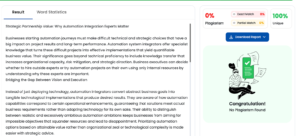
Be First to Comment