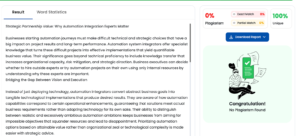In the fast-evolving setting of learning technology, Conker AI has grown into a leap-forward tool that guarantees ease in creating quizzes. It answers the developing demand by educators for the latest apparatus to assist them in engaging students more effectively and assessing what they learn, with the ability of AI to support teachers in creating new, interactive quizzes faster and more easily than ever. The following article highlights the features, benefits, and possible applications of Conker AI in order to address some common questions regarding its legitimacy and effectiveness.
Conker AI is an AI-driven quiz maker that empowers instructors to build a quiz customised to their needs, containing a variety of interactive multiple-choice, true/false, and fill-in-the-blank. Instructors have but to provide a topic or text, and in no time is the quiz ready to export into Google Forms or be directly shared via the Canvas LMS.
The vision of Conker AI is to offer a platform for instructors where they can efficiently analyze the learning of their students without taking up too much time and effort. A bridge between technology and assessment is provided to make it easier for teachers to teach, not ‘how to build quizzes’. Conker AI will employ intuitive interface and state-of-the-art tools to enable educators to advance their pedagogies for better student outcomes.
| ASPECT | DETAILS |
| Website Link | https://www.conker.ai/ |
| Features | Artificial Intelligence-powered Quiz Generation |
| Pricing Structure | Free, Basic, Pro and School (https://www.conker.ai/pricing) |
| App Links | No app |
| Alternatives to AI | Quizlet, Kahoot!, Google Forms, Socrative, Typeform |
Key Features of Conker AI
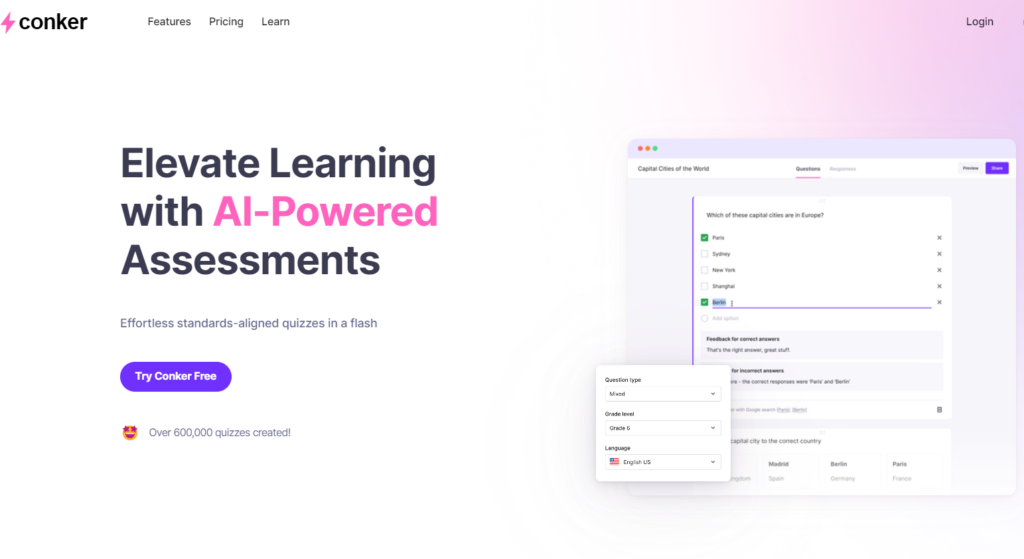
Artificial Intelligence-powered Quiz Generation
At the heart of Conker AI is its capability to generate quizzes automatically through artificial intelligence. Instructors can input a topic or some text, and the AI will create a quiz conforming to the content. This feature relieves the teacher from wasting too much time and effort, which may instead be utilised for other aspects of teaching.
Multiple Question Types
It provides a variety of question types one can generate, including multiple-choice questions, true/false questions, and fill-in-the-blank questions. The variability of options would enable the educator to construct active, engaging assessments with consideration of multiple learning styles and preferences of pupils. The potential for question-type diversity may allow instructors to facilitate improved tracking of students’ comprehension of lesson materials.
Customisation Options
Teachers can modify the quizzes available to serve their needs and may further identify the differences between various learner groupings within their classroom. It allows for editing questions, options, and overall quiz structures in an effortless way. That makes it very easy for educators to create assessments in line with their clear teaching objectives.
Standards-Aligned Assessments
Conker AI has a library of off-the-shelf, K12 standards-aligned assessments that will make teachers’ lives easier in the curriculum requirements. In this way, creating assessments is not only more fun but also more accessible and aligned to educational standards.
Accessibility Features
All quizzes within Conker AI come with read-aloud accommodations for those students in need. In particular, this allows all learners, regardless of needs, to have accessible assessments.
Seamless Integration
AI works seamlessly within other established learning management systems such as Google Forms and Canvas. Its integration with these platforms means teachers can easily use this tool within their workflow. It further streamlines the assessment process: it becomes much easier to distribute quizzes or collect responses from students.
Advantages of Using Conker AI
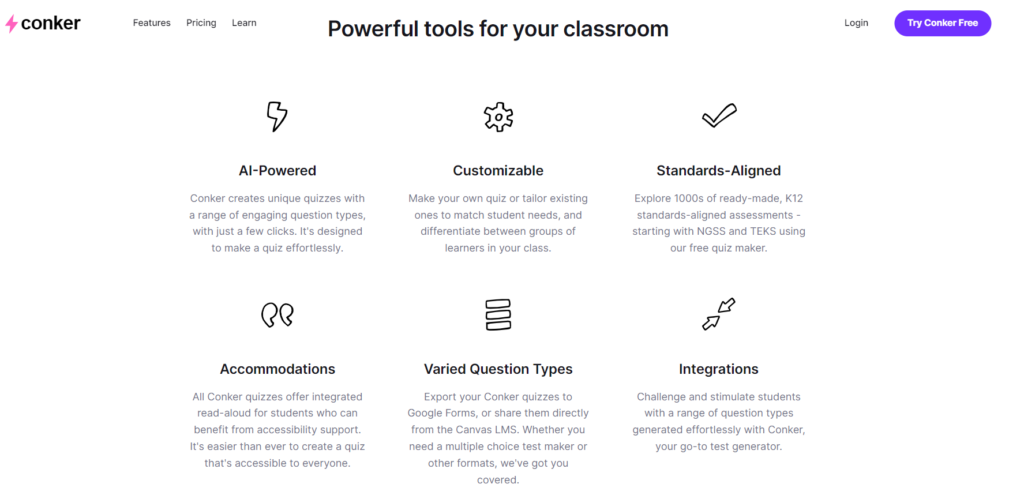
Save Time
Conker AI greatly reduces the time a teacher would take in creating quizzes. Since it automates the generation of quizzes, educators have more time to devote to instruction rather than dedicating much attention to details that are mechanical in making the quizzes. This saves time in busy classrooms where one may have several things to attend to.
Engaging Learning Experience
Due to its various question types and personalising options, AI will help students maintain interest and engagement in the learning process. The quizzes could be very interactive in nature, which would ensure the participation of the students and retention of students’ interest, hence helping towards better learning outcomes.
Differentiated Instruction
Personalization options avail Conker AI such that teachers can make quizzes tailored to needs and, in fact, be more differentiated instructors for each and every learner with different challenges and levels of support required.
Accessibility and Inclusion
The in-built read-aloud feature on the platform makes assessments more accessible to a wider range of viewership-for instance. Hearing-impaired or non-native speakers-which therefore makes the product more inclusive and hence likely to reach and engage far more viewers.
Versatility
Conker AI has a broad area of application, including but not limited to formative and summative assessments, homework, and practice quizzes. In such a way, its versatility enables educators to create various types of assessments tuned to their needs.
Using Conker AI Website
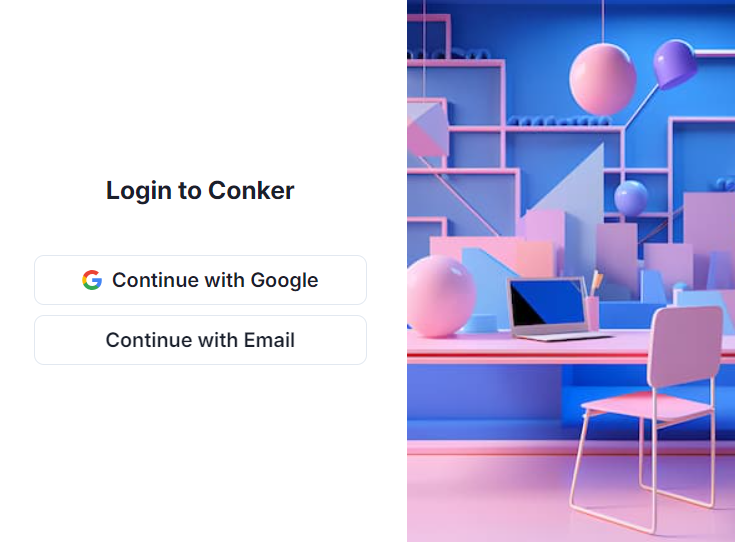
Using Conker AI is relatively easy and intuitive. Here’s a step-by-step guide to creating quizzes on the platform:
Step 1: Sign Up and Log In
First and foremost, visit the Conker AI website and sign up. The registration process is very simple: just enter your e-mail address and a password. You can log into the platform once you have signed up.
Step 2: Create a New Quiz
After logging in, hit the “Create Quiz” button. You will be given options like “Create from Scratch” or “Use a Template.” Choose whichever fits your goal.
Step 3: Input Your Content
Under “Create from Scratch,” you are allowed to paste your text or insert a topic in a text box. It will process this by analysing the input and creating a quiz out of the content.
Step 4: Customize Your Quiz
You can modify questions, answer choices, and the structure of the whole quiz after a quiz has been generated. You are in a position to orient your quiz to your more particular teaching goals and needs of students by doing so.
Step 5: Preview and Publish
Once you’ve completed your quiz, you can review it and make sure everything is presented in just the right way. Once you’re happy, you publish the quiz and share it with your students by means of Google Forms or Canvas.
Step 6: Analyze Results
Students take the quiz, and you’ll then have access to analytics about how they’ve done. This should be helpful as you inform your teaching and plan for future instruction.
Pricing Structure
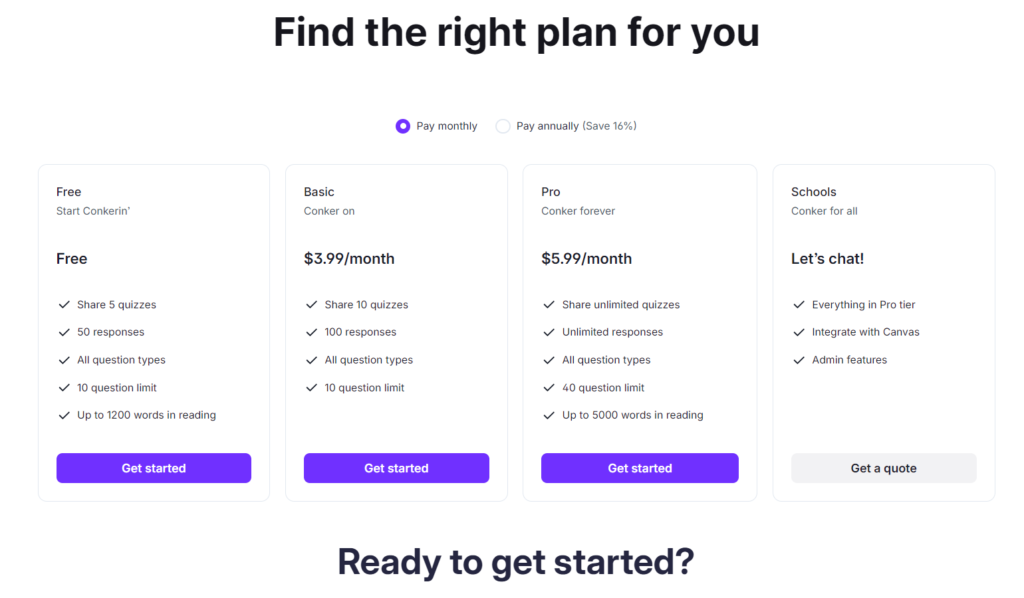
Conker AI offers multiple subscription pricing structures to accommodate different user needs:
- Free Plan: Users can subscribe to a free plan that allows them to use some. But not all of the platform’s features. This is good for users who want to try the platform without financial obligations.
- Basic Plan: The Basic plan costs $10 a month. The users will have access to more features and a higher character limit in interactions.
- Pro Plan: US$25/month will give you a pro version with unlimited character creation and advanced features of customization.
- Enterprise Plan: For businesses and organizations, there is Enterprise pricing available, depending upon the needs and requirements.
Conker AI Alternatives
While Conker AI is a great tool for creating quizzes, there are quite a number of its alternatives that offer similar functionality:
- Quizlet: Quizlet is an online website used for creating flashcards, quizzes, or other interactive study activities. There are several modes of study, and it’s useful either for individual use or in a classroom.
- Kahoot!: Kahoot! is a game-based learning platform offering educators an avenue through which they can present interactive quizzes and even surveys. Its interactive format spurs students to participate in learning with fun.
- Google Forms: Google Forms can be utilized both for creating surveys and quizzes. It may not have all the advanced functions that it offers. But it is widely used and perfectly integrated with the rest of the tools within Google Workspace.
- Socrative: Socrative is an online assessment tool that enables teachers to create quizzes and polls for real-time feedback. It offers some basic-level student performance and engagement tracking.
- Typeform: Typeform is an intuitive web-based service to prepare surveys and quizzes in a beautiful, user-centric manner. There are several templates available which you may configure using an array of options.
The Future of Conker AI
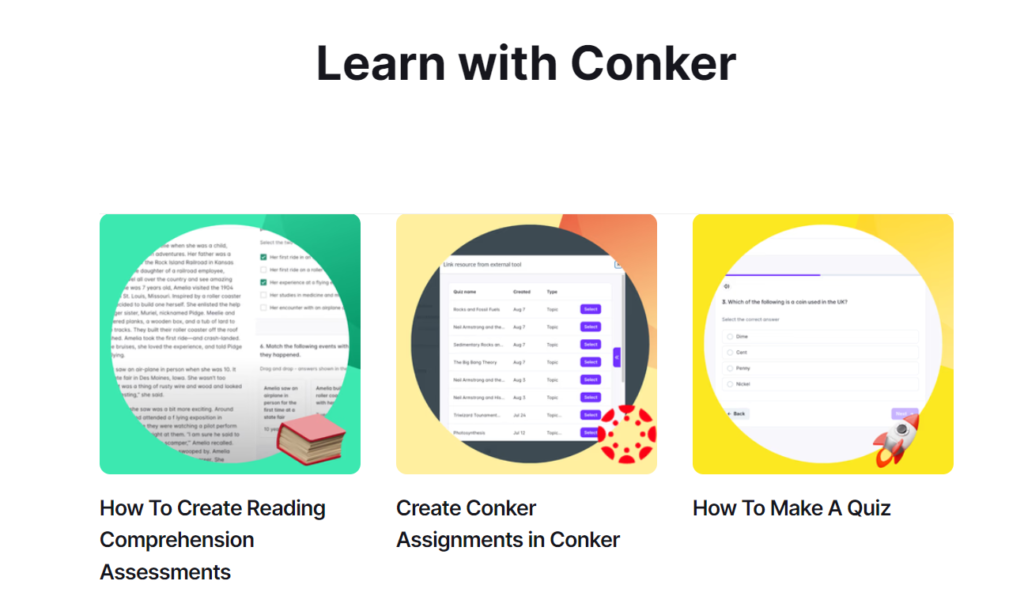
As the educational landscape continues to evolve, innovative assessment tools like Conker AI will continue to see the demand curve go up. The platform is well-positioned in regard to both changing educational needs and technological advancements. Possible key further developments may consist of the following.
- Improved Artificial Intelligence: As driving AI algorithms continuously improve and make quiz generation and customization smoother. It significantly enhances the value proposition that the platform gives to educators.
- More Integrations: The Conker AI, with increased emphasis placed on learning management systems. It will most likely support many more integrations in the future. That makes it easier for educators to integrate into their workflows.
- Community-Driven Features: Build new features and tools in Conker AI through user feedback. Also, with the intent of facilitating needs at the community level and ensuring the platform remains valuable to educators.
- Advanced Analytics: Analytics-enabled by more sophisticated tools-will allow teachers to better understand student performance and engagement and thus best inform their instruction.
Conker AI is changing the educational system with regard to quiz creation and evaluation. The platform deploys artificial intelligence to save time on the part of teachers, make learning fun for students, and facilitate greater inclusivity in learning spaces. For its ease of use, available customisations, and seamless integrations, Conker AI is definitely going to act as a supporting wing for educators everywhere who intend to manage their loads in evaluation and effectively bring improvements in the results of students.
With the increasing demand for these innovative educational technologies, a platform such as Conker AI is going to play a very important role in the future of teaching and learning. By equipping teachers with what they need to create interactive, standards-aligned assessments, Conker AI is helping provide the opportunity for every student to succeed.
Conker AI Questions and Answers
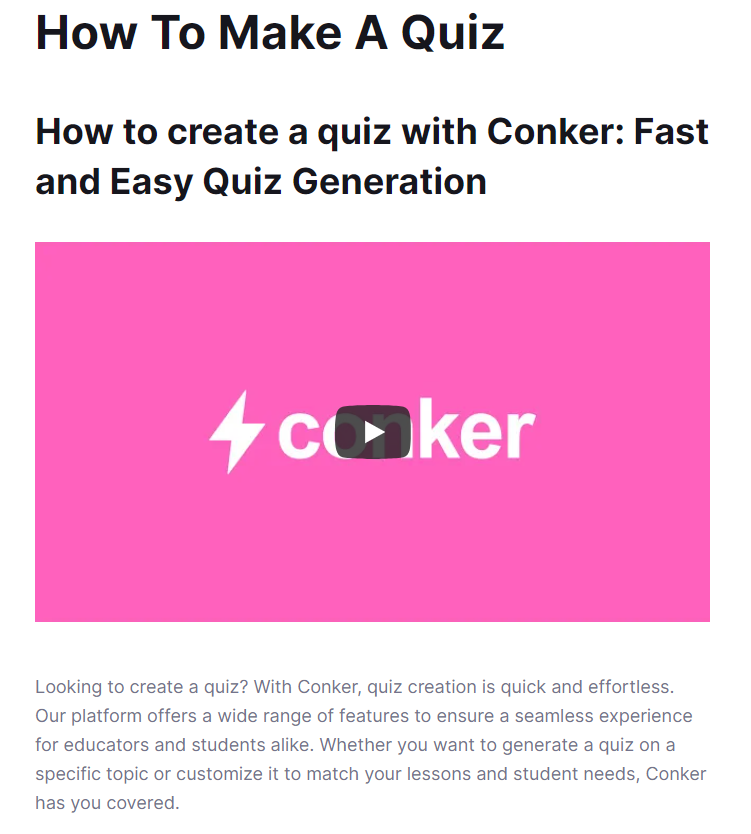
Q: How many question types are available for Conker AI?
A: Conker AI supports a variety of question types: multiple choice, true/false, and fill-in-the-blank.
Q: Can I customise the quizzes generated by Conker AI?
A: Yes, Conker AI allows users to modify existing quizzes to suit their requirements and identify distinct differences among groups of learners.
Q: Does Conker AI support other learning management systems outside of Google Forms and Canvas?
A: At this time, Conker AI has direct integrations with both Google Forms and Canvas, although at any point in time, the platform will continue to build on increasing its compatibility with other LMS providers.
Q: Are there any accessibility accommodations available in Conker AI?
A: Yes, integrated read-aloud accommodations are presently a part of the Conker AI platform for students that may need additional supports.
In all, Conker AI offers a fresh approach to question-typesetting and the assessment facility, which is priceless in today’s rapid world of education. Prioritising user experience, accessibility, and adaptability, Conker AI cements a leading position to shape the future of educational technology. Be it teachers wanting to make their assessment techniques more effective or school administrators in search of new ways, Conker AI is one platform worth trying.