Video calls have become the norm, especially if you supervise a remote team. While allowing employees to choose their own backgrounds can be fun, customizing a virtual office background for the whole team can be beneficial. In fact, here are five reasons you should require team members to use a branded image.
1. Uniformed Background
Individualized backgrounds are acceptable on a team call, but they can come off as disorganized when conferencing with the following:
- Vendors
- Clients
- Business partners
When your team uses one background image or template, it creates a unified front. No matter which members pick up the call, the other party knows which company and department they represent. Coordinated backgrounds also signal a higher level of professionalism.
2. Displaying Your Company Logo
Branding is an ongoing effort. Even if your client has been with the company for years, additional branding can solidify that relationship.
One of the best (and most straightforward) ways to brand your background is to include the company logo. You can have it front and center on a solid-color background or subtly incorporate it into a digital office image. Either way, your audience will have a constant reminder of who you work for.
It’s also a good idea to prominently display employees’ names and titles. These details can prevent minor social faux pas while emphasizing the connection between team members and the company.
3. Privacy for Work-From-Home Employees
A home office is great when you work remotely. However, not everyone has the space for one. Individuals may have to set up shop in their living rooms, bedrooms or dining rooms.
Understandably, many people want to avoid broadcasting their home’s interior, particularly if they’re speaking to people they don’t know very well.
A virtual background masks their surroundings, allowing them to keep their living spaces private. It also allows them to not worry about cleaning up items in the background and focus on the call.
4. No Risk of Unprofessional Backgrounds
Hopefully, your team members know which office background images are appropriate for professional Zoom calls, but mistakes happen. Someone may not have noticed an inappropriate detail until after the upload, or the quality of the sample image made it difficult to detect problematic elements until it was too late. Either way, the individual and the company have to recover from embarrassment. A branded background eliminates this risk by giving you complete control over your team’s backgrounds.
5. Reduced Distractions
Ideally, video calls are only as long as they have to be, and speakers get right to the point. In practice, conversations may tangent, and conferences can drag on. One way to keep things focused is to reduce visual distractions.
In theory, virtual backgrounds should eliminate the most common distractions:
- Pets
- Clutter
- Windows
However, even professional-looking Zoom backdrops can get distracting. Images with bright colors or too much going on can draw the eye away from speakers. A branded background eliminates these elements, allowing everyone to focus on the topic at hand.
Branded images make some of the best Teams backgrounds. Today, it’s easier than ever to customize an image, so don’t hesitate — get started on your ideal Zoom background today.



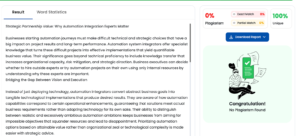
Be First to Comment