Do you ever feel overwhelmed by the endless stream of emails in your inbox? You’re not alone.
Managing a cluttered inbox can be frustrating and time-consuming. But with the right strategies, inbox management doesn’t have to be a struggle.
In this guide, you’ll discover simple tips and tools to help you take control of your inbox, stay organized, and boost your productivity. Say goodbye to email chaos and hello to a more streamlined workflow!
Organize with Folders and Labels
Creating folders or labels is an effective way to organize your emails. These tools allow you to sort emails into categories like work, personal, or action needed. It will be easier to find important messages when you organize your inbox this way.
Folders and labels also help you stay focused on tasks. For example, you can keep all work-related emails in one folder. This way, you can quickly separate personal messages from professional ones and avoid distractions.
Use Filters and Rules
Filters and rules automatically sort incoming emails based on certain criteria. These criteria could include the sender, keywords, or the subject of the email. Setting these up saves you time by reducing manual organization.
By using filters, you can move emails into specific folders as soon as they arrive. This helps keep your inbox clean and makes sure important messages are easy to find. It also reduces the need to sort through unwanted emails later.
Archive, Don’t Delete
Archiving emails is a better option than deleting them. When you archive an email, it is removed from your inbox but remains in your account. You can still search for archived emails if you need them later.
Deleting emails can sometimes result in losing important information. Archiving allows you to keep your inbox clear without losing access to useful messages. It also makes it easier to keep track of important conversations over time.
Unsubscribe from Unwanted Emails
Unsubscribing from unwanted emails helps reduce inbox clutter. Many promotional emails and newsletters allow you to unsubscribe with just one click. By doing this, you can stop receiving unnecessary emails in the future.
Regularly reviewing your subscriptions and unsubscribing from those you don’t need is important. This process will prevent your inbox from being overwhelmed by unwanted content. It ensures that you only receive emails that are relevant to you.
Clean Up Regularly
Cleaning up your inbox regularly helps keep it manageable. Set aside time each week or month to review old emails. Deleting or archiving unnecessary messages will help you stay organized.
Regular email cleanup also ensures your email system stays effective. You should clean up your inbox to make sure that your system continues to work well and doesn’t become overwhelming. This habit will help you avoid an inbox that gets out of control over time.
Streamline Your Workflow With Smart Inbox Management
Effective inbox management can greatly improve your productivity and reduce stress. By keeping your inbox organized and under control, you can focus on more important tasks. Developing good email habits and using the right tools will help you stay on top of your communications.
Taking small steps every day can make email management easier. Over time, these habits will create a smoother and more efficient workflow.
We hope you enjoyed reading this article. If you found it helpful, be sure to check out our blog for more informative resources.
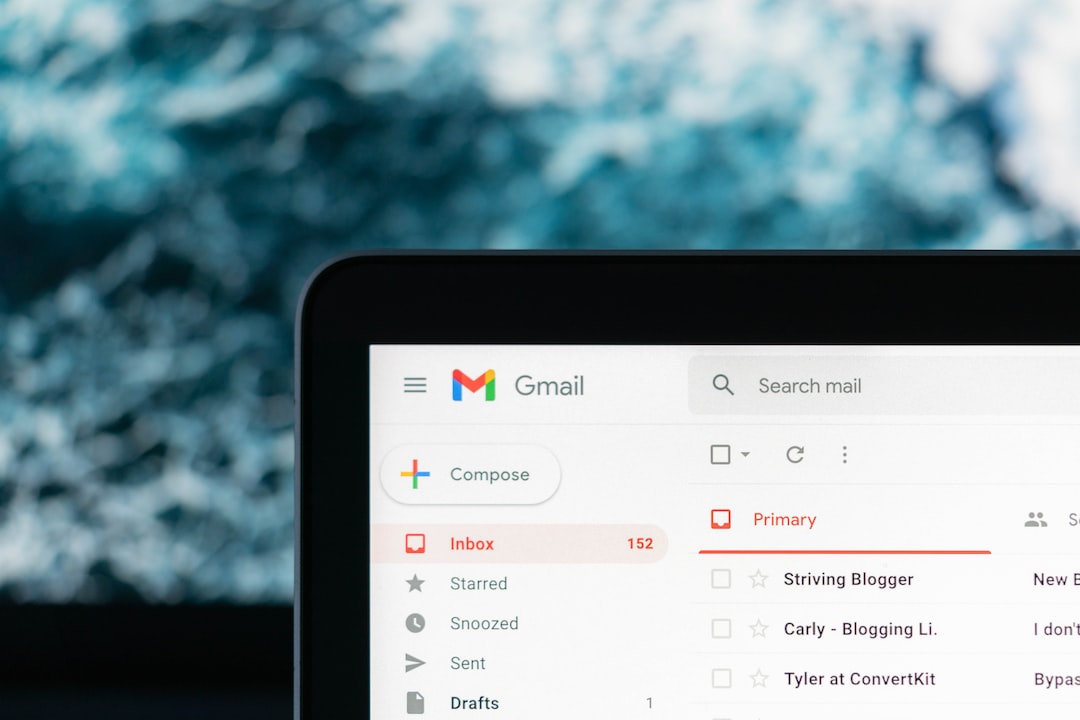




Be First to Comment