Today, every customer wants to feel welcomed and greeted with empathy whenever they call a contact center and that’s the whole crux of building an IVR system with “Customer Experience” or CX at its heart.
In this article, we break down the key aspects related to Interactive Voice Response systems and how to set it up in a manner that ensures a customer-friendly experience.
Understanding IVR: Definition and How It Works
The technology underlying an Interactive Voice Response (IVR) keeps evolving and so does the definition. Traditionally, an IVR system is defined as a setup of an automated telephone line that allows the caller to activate an action through a series of menu-based actions.
Conventionally, these IVRs acts as virtual receptionists for a contact center— answering calls round-the-clock using a pre-programmed menu read by automated voice and offering touch-tone keypad dialing options.
Today, thanks to advances in NLP (Natural Language Processing) contact centers can present this menu in the form of an intelligent voice bot that carry our conversations with callers and solve simple queries for them, eliminating the workloads on contact center agents.
A majority of the IVRs also deploy computer telephony integration (CTI) to offer personalized experiences based on segmentation.
The level of automation and involvement of business analytics in making IVR systems more conversational, intelligent, and user-centric is a deciding factor for modern contact centers to invest in customer-friendly platform for their businesses.
How Does an IVR Work?
Traditional IVR systems were very complex and costly to set up. Decade-old IVR systems were often poorly designed resulting in higher call drops, abandonment, and eventual loss of revenue opportunities.
To solve these problems, contact centers leverage well-designed IVRs with personalization, self-service options, speech capabilities, skill-based routing, and automatic call distribution (ACD). In short, it’s the era where customer experience guides the selection and design of an IVR.
Here’s How an IVR System Works at a Contact Center:
1. The caller dials a registered or verified contact number and is then greeted by an ACD auto-responder as IVR activates.
2. The IVR system kicks in by reading a set of pre-recorded messages or provides a menu for dialing option
3. A voice bot or DTMF tone option interacts with the caller to understand the intent of the caller based on actions and speech recognition
4. IVR system then automatically predicts if the conversation can continue with the bot, be resolved through a self-service menu, or routed to a live agent.
The transition to new-age IVR systems has been so seamless that it is completely rewriting the rules of inbound and outbound calling. Let’s understand how in the next sections.
Functions of IVR
Businesses rely on IVR systems to simplify their contact center operations with better customer satisfaction results.
The key functions of an IVR system include:
- Efficient inbound call routing with customized IVR call flow with preferred customer service representation;
- Omnichannel orchestration to supervise call quality and lower operational costs during peak business hours;
- Error-free call management with queuing and callback automation;
- Automated integration to simplify call routing between IVR self-service, live agents, and bot chats;
- Enhanced personalization with superior skill-based routing using sales and CRM data with stronger data security.
From a customer’s point of view, an IVR system can be used to perform these activities:
- Checking service updates
- Making payments, bookings or cancellations.
- Updating KYC details
- Check the location of retail orders
- Setting appointments and meetings
- Participation in surveys
IVR systems are a sheer convenience for businesses that want to project themselves as customer-centric by staying available 24 x 7 x 365 — a benefit that customers across industries very well understand and enjoy interacting with.
How to Easily Set Up IVR for Your Business
As a business, you are constantly striving to make customer interactions easy and smooth. The whole idea of setting up IVRs for your business should be to deliver an exceptional level of customer experience. Here’s how you should do it.
1. Transition to the Cloud:
Make a move by migrating your existing phone system to cloud-based IVR orchestration. This would allow your contact center to seamlessly integrate with other applications and scale up your teams to meet growing call volumes.
2. Single or Multi-level IVR:
Single IVR is a good choice when you have one or two specialized teams to answer calls. But, if you are looking to expand the scope of your contact center with multiple specialized groups, or if you wish to collect more information from a caller before transferring them to an agent, a multi-level IVR would be useful.
3. Bespoke Integrations:
IVR systems function exceedingly well when they are integrated with the right fuel —”customer data.” For businesses looking to build an exemplary customer service workflow IVRs must seamlessly integrate with ERP, CRM, CDP, employee communication, and business intelligence dashboards.
4. Conversational Setup:
Customers like to be in control yet their attention span is short. So, if you have a long menu that runs into a series of multi-level IVRs, customers are likely to abandon or disconnect the call. You can opt for a conversational IVR setup to minimize the dependence on a menu. This keeps the caller engaged and interested in the conversation before the IVR can route the call to the right department or agent.
5. Visual IVRs:
IVR menus can be complicated at times. Mobile-based IVRs are also popular among contact center businesses. In fact, a poll found 65% of the callers used visual IVR interfaces to seek customer support. If your customer doesn’t like to spell out sensitive information by speaking, a visual IVR setup is a very secure alternative.
6. Audio, Recording, and Call Etiquettes:
Audio can play a very important role in keeping the caller engaged while your IVR system processes the options. Generally, a 30-second soothing audio clip with a looping pre-recorded message that “your agent will assist will attend to you shortly!”, works for most contact center teams. If you are recording the call or tracking dialing actions, please set up your IVR system to inform the caller as soon as possible about this.
To manage the flow of conversation and how it ends, your IVR system should ask the caller if they would like to disconnect or cancel the call, or if they would like to receive a callback later.
Conclusion
IVR systems bring an undeniable level of sophistication and ease of communication to your contact center. Industries that suffer from low levels of customer satisfaction or receive a lot of negative reviews in the public domain should do a thoughtful review of their existing customer service management and invest in a next-gen IVR solution to resolve the problems using automation and self-service capabilities.
Having a solid IVR setup improves the way callers perceive your brand. It also changes how you seek customers’ opinions in solving their problems.

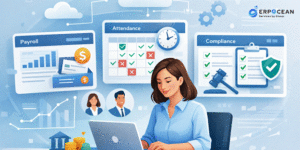



Be First to Comment