Are you sending off resumes and not getting any responses? You may be running into problems with employers’ applicant tracking systems. The software is responsible for organizing incoming resumes and yours may be ending up at the bottom of the stack.
Using ATS friendly resume templates can help resolve this problem and get your resume in front of the eyes of hiring managers. To help your resume stand out from the pack, here’s a closer look at how using a resume template can help you overcome difficulties with ATS.
Improve Your Resume Heading
A resume heading is basically a summary of how you view yourself professionally. Without a resume heading, it’s tough to get noticed by recruiters. This is the heading that appears at the top of your resume, right above your contact information.
You want your heading to contain keywords applicable to the position. For example, if you’re applying for a Senior Sales Manager position, you want to use these words in your heading.
So, why do keywords matter in a resume heading? ATS looks for keywords in headings as the software sorts and organizes resumes. Without including specific keywords, your resume may end up at the bottom of the pile.
Use Keywords
Keywords aren’t only for documents you want to rank high on search engine results; keywords can also help ensure your resume gets noticed. However, you don’t want to use just any keywords.
Before inserting random text, take a minute to read through the job description. What skills is the employer looking for in a new hire? Which terms appear most often in the job description? These are the keywords you want to include in your resume.
If you’re still a little unsure which keywords to use, think about your hard skills. For example, are you a whiz at data analysis? If so, and this is a skill noted in the job description, this is a keyword you want to include.
You may also want to tweak your keywords a little. The goal is for your keywords to match what’s listed in the job description.
Formatting is Key
ATS can be a little picky when it comes to formatting since if the tracking system can’t read your resume, chances are a hiring manager will never see it. So, how do you ensure your resume is ATS friendly?
The best way to ensure your resume isn’t tossed away by ATS is to stick with a simple format. You may be tempted to send off a resume with a great graphic design, but ATS may automatically reject it since the tracking system prefers resumes with simple formats. This ultimately means using concise language and staying away from popular slang terms.
You also want to use headers with simple keywords, so save any of those creative headings for a blog. In other words, use headings like ‘past experience’ instead of ‘where I’ve been’.
Other tips include keeping your margins even, around 1”, and avoiding inserting graphics, tables, and charts. Remember, ATS is easy to confuse and you don’t want your resume skipped by a potential employer.
If you’re worried about your resume getting passed over by ATS, using a template can help you avoid this issue.



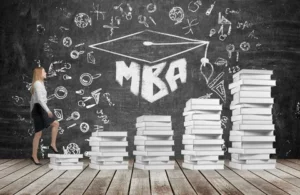
Be First to Comment