Game development has evolved dramatically, with today’s developers having access to a vast array of tools that simplify the process, enhance creativity, and streamline workflows. From design and animation to coding and testing, each stage of game development requires specialized software to help transform ideas into interactive experiences. Here’s a look at some of the essential tools every game developer should consider to build and launch their projects successfully.
1. Game Engines
At the heart of game development is the game engine—a framework that provides the core functionality developers need to create games.
Unity:
One of the most popular engines, Unity is known for its versatility and ease of use. It supports 2D and 3D game creation, making it an excellent choice for both mobile and desktop platforms. Unity’s extensive asset store provides resources to get started, and the scripting is primarily done in C#, which is accessible to developers of all levels.
Unreal Engine:
Preferred by many for its advanced graphics capabilities, Unreal Engine is the powerhouse behind many AAA games. Known for its high-quality rendering and dynamic physics, Unreal is ideal for complex, visually rich games. It uses the Blueprint Visual Scripting system, which allows developers without coding experience to build complex games.
Both Unity and Unreal have free versions, allowing developers to explore these tools without upfront costs. The choice between the two often depends on the project’s needs: Unity for flexibility across platforms and Unreal for graphics-intensive games.
2. Graphics and Art Design Tools
Visual assets bring a game’s environment, characters, and props to life, and several tools help developers create stunning graphics and art.
Adobe Photoshop and Illustrator:
Adobe Photoshop is a go-to for creating 2D textures, backgrounds, and user interfaces. Illustrator, on the other hand, is a vector-based tool ideal for creating sharp, scalable graphics that can enhance UI elements or create game logos.
Blender:
Blender is a free, open-source tool for 3D modeling and animation. It’s packed with features like sculpting, rigging, and rendering that rival many paid 3D programs. Game developers use Blender to create detailed character models, environments, and animations.
Spine:
For developers working on 2D games, Spine is a powerful tool for creating skeletal animations. This approach enables smoother, more fluid animations than traditional frame-by-frame animation, making it particularly useful for side-scrollers or mobile games.
3. Sound Design and Audio Tools
Audio is key to enhancing player immersion. Good sound design can establish mood, give feedback, and make gameplay more engaging.
FMOD:
This versatile tool lets developers create adaptive sound effects and music. FMOD integrates easily with Unity and Unreal, allowing developers to add sound effects that respond dynamically to game events, like footsteps that change on different surfaces.
Audacity:
For those looking for a free and simple audio editing tool, Audacity is a great choice. It allows developers to record, edit, and manipulate sounds for basic audio production, such as voiceovers, background music, and effects.
Wwise:
Wwise is an advanced tool for integrating complex audio into games, known for its spatial audio capabilities. It’s an ideal tool for developers creating VR games or other immersive audio experiences.
4. Project Management and Collaboration Tools
Game development requires coordination between teams and project management tools help keep everyone aligned.
Trello:
Trello is a flexible, visual project management tool that allows teams to track progress and organize tasks using boards, lists, and cards. It’s simple yet effective, and a popular choice among indie developers who need a streamlined approach to managing their projects.
Asana:
For larger teams, Asana provides more robust project management features, such as task assignments, timelines, and progress tracking. It’s a great tool for keeping everyone on the same page, especially when coordinating between multiple departments like art, design, and development.
Slack:
Communication is key in game development, and Slack is a powerful messaging tool that facilitates team collaboration. With Slack, teams can set up channels for specific projects or topics, share files, and even integrate other tools like Google Drive and Trello.
5. Testing and Debugging Tools
Quality assurance is critical in game development to ensure players enjoy a smooth, bug-free experience.
Unity Profiler:
For Unity developers, Unity Profiler is an indispensable tool for tracking down performance issues. It allows developers to monitor CPU and GPU usage, memory, and other metrics to optimize game performance.
Bugzilla:
Bug-tracking software like Bugzilla allows teams to log and track bugs, prioritize them, and ensure they are fixed before release. Keeping track of issues in one centralized place helps developers address bugs efficiently.
Sentry:
Sentry is an error-tracking tool that provides real-time alerts about issues encountered by players. With integrations for Unity and Unreal, it helps developers track down crashes or glitches, improving the end-user experience and making debugging more manageable.
6. Version Control Tools
For any game development team, version control is essential for managing and backing up code.
GitHub:
GitHub provides an easy-to-use platform for version control using Git. It allows multiple developers to work on the same codebase without risking data loss or conflicts. GitHub’s branching and merging features are useful for teams who need to work on multiple aspects of a game simultaneously.
Perforce:
Perforce is another popular version control option for larger teams working on big projects. It’s known for handling large files and is often used in AAA game development where teams need centralized version control for heavy asset files.
In Conclusion
The game development landscape offers a wealth of tools tailored to support every stage of the process, from the initial concept to the final touches. Each project is unique, yet having the right toolkit—including a powerful game engine, design software, audio tools, project management, testing, version control, and a robust gaming computer tower—can be transformative. With these essential resources, developers can fully realize their creative visions and deliver immersive, unforgettable gaming experiences.

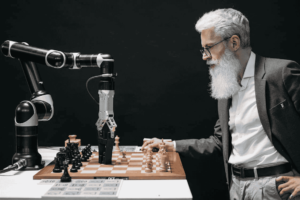

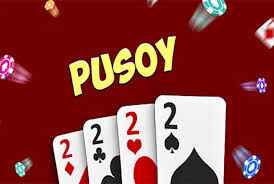

Be First to Comment