In a world dominated by visuals, the race to create good videos at unprecedented speeds is second to none. Pictory AI has emerged as a robust video creation tool powered by artificial intelligence, changing text into visually engaging content and thus making it useable by one and all, from marketers to educators. This paper shall look into the features and benefits of Pictory AI and explore where the applications are headed in light of common questions regarding the legitimacy and effectiveness of this newfangled contraption.
Pictory AI is an AI-powered cloud-based platform that automatically converts written content into professional video. From taking any written content to a professional video, whether it be scripts, articles, or blog posts, this platform converts them using advanced AI algorithms. In due course, Pictory AI chooses relevant video clips, generates voiceovers for them, and adds subtitles to enable the creation of videos in minutes. It is a great assistant for those who have never tried video editing but want to generate high-quality visual content.
| ASPECT | DETAILS |
| Website Link | https://pictory.ai/ |
| Features | Text-to-Video Conversion, AI Voiceover Generation, Subtitles and Captions |
| Pricing Structure | Free, Basic, Premium and Standard |
| App Links | https://app.pictory.ai/ |
| Alternatives to AI | Lumen5, Animaker, InVideo, Wave. Video, Canva |
Key Features of Pictory AI

- Text-to-Video Conversion: At the heart of what can be realised with Pictory AI is text into video format. Whatever written content a user decides to put into the AI automatically generates a video that corresponds with the text.
- AI Voiceover Generation: With Pictory AI, it’s possible to generate voiceovers with AI. One can choose different types of voices in order to fit perfectly in the tone and style of the content.
- Subtitles and Captions: The subtitles and captions are generated automatically on this platform, which provides excellent accessibility in videos and can target a wider audience. This feature is also helpful in catching the attention of viewers who would like to view videos with no sound.
- Stock Library of Media: Pictory AI has an excellent stock library for images and video clips that users can go through and use in their video to make the content more complementary with the best visuals.
- Customisable Templates: Users can choose from various templates to create videos according to their branding and style. The ability to personalise it all adds uniqueness to each footage they can make.
- Social Media Optimization: Pictory AI enables you to create videos that are optimised for various social media platforms such as YouTube, Instagram, and Facebook. It automatically adjusts the dimensions and formats of the videos for a great viewing experience across different channels.
- User-Friendly Interface: The website is designed to have a very user-friendly interface, and because of this, everyone will be able to navigate using the video-making platform with ease despite their technological skill level.
Pictory AI Login

Using Pictory AI is pretty simple. Here’s how to make videos from text in steps:
Step 1: Signing Up and Logging In
Access the Pictory AI website and sign up with a free account. The sign-up process is simple, as it only requires an email address and a password to get started. The user can then log into the site with these credentials.
Step 2: Click the needful button
Once logged in, click on the “Create Video” button. You will be provided with a few options: “Script to Video,” “Article to Video,” and “Visuals to Video.” Click on that option which most describes your needs.
Step 3: Input Your Text
Under the “Script to Video” option, you will paste your script or text into the available text box. It is a good idea to format your text so that each sentence, or main idea, is on a new line. This aids the AI in deciding upon appropriate video clips for each idea.
Step 4: Customize Your Video
Once you’ve input your text, Pictory AI will ask you to identify a subtitle template and an aspect ratio of the video. Choose options that best suit your content and intended platform.
Step 5: Generate Your Video
Click the “Create Video” button once you have set your settings. The AI supporting Pictory will take over and process your text into a video of choice for you. You can also preview the video to make the required adjustments.
Step 6: Download and Share
If satisfied, you can proceed to download your video in any preferred format or simply share it on any social media platform. Pictory AI makes distribution easy, as that is how your content gets to reach more views.
For Whom Is Pictory AI Created?

Pictory AI was made for an enormous category of users, including the following:
- Content Creators: Bloggers, vloggers, and social media influencers might use Pictory AI to instantly generate extra interesting videos complementary to their writings.
- Marketers: Pictory AI helps businesses with the creation of promotional or even product demo videos and ads, allowing them to convey better to their potential customers.
- Educators: Teachers and educators would create tutorial videos and educationally enriching content to help improve the learning experience for students.
- Corporate Trainers: Companies can use Pictory AI to develop training videos about the key messages to convey in a ‘fun’ way.
- Small Business Owner: Entrepreneurs can make videos on what products or services are provided and hence stand out among competitors.
Benefits of Using Pictory AI

1. Saving Time
Pictory AI saves a lot of time in creating videos. In contrast to the time used with manual video editing software, automation of video creation realizes quality content in much less time.
2. Cost-Effective
Professional video editors charge a hefty fee for their work; these may be unaffordable for most small businesses and individuals producing videos. Pictory AI brings costs to a minimum by enabling users to create professional videos with no external help in sight.
3. Accessibility
Having subtitles and captions generated automatically makes videos more accessible to a more significant number than before, whether people with hearing impairments or just want to view video content without sound. This could help users reach more and involve more viewers.
4. Versatility
From marketing to education to entertainment to personal projects, the ability of Pictory AI can range far and wide. That is something that allows users to generate a wide array of videos suited to their needs.
5. Improved Engagement
With Pictory AI, the videos can make truly engaging and informative to capture the viewer’s attention and retention. All the mix of visuals, voiceovers, and subtitles make the watch pretty riveting.
Pictory AI mod apk
Getting Pictory AI downloaded
- Web Access: You can access Pictory AI directly through its official website by logging into your account and installing the app from your mobile browser. This way, users will have easy access to all the features of Pictory without having to discover it in an application store.
- APK Files: Pictory AI is also available for download as an APK for Android users. According to one source, the application has features unlocked in advance, and the installed application is safe to use because it has already scanned for malware. Another source provides a direct download link to the latest version of the APK.
- Emulators: The use of emulators, such as LDPlayer, will enable users to download Pictory AI on a PC and actually run Android apps on the computer.
Is Pictory AI Real or Fake?
As more and more AI-driven platforms rise to power, a great number of users always bound to question whether Pictory AI is a legit platform or not. In regard to answering this, it is necessary to give consideration to the reputation of the platform, user reviews available, and then generalize its performance altogether.
User Reviews and Feedback
Many customers have praised it for its ease of use, efficiency, and quality of output. Most positive reviews give credit to the main function of the platform-to turn text into a video in record time-and the wide range of media assets available to use.
That said, some of the users reported glitches concerning certain features of the platform, or found a glitch in the performance of the latter. As in any service, experiences can vary, and it is always important that any given potential user does their research and reads reviews prior to committing to the platform.
Transparency and Support
Moreover, Pictory AI is supportive of customer care and additional resources, including tutorials and guides. Because it is transparent with users and serves them, that is plus to its legitimacy.
Pricing Structure

Pictory AI offers several pricing plans targeted at different users according to their needs:
- Free Trial: Users can get a free trial inside which users will be able to create a certain limited number of videos. It is going to provide an opportunity to explore features without any financial commitment.
- Basic Plan: The ‘Basic’ plan, offered at $19 per month, includes all core features plus a set number of video credits.
- Standard Plan: In this, the price is in the range of $39 per month, the Standard plan allows for more video credits, plus features for users with more demanding video creation needs.
- Premium Plan: For 79 dollars per month, the Premium plan offers users the maximum number of video credits and access to premium features and priority support.
Pictory AI Free Alternatives

Of course, Pictory AI is a powerful video creation tool, though there are quite a few options that allow doing almost the same. They are as follows:
- Lumen5: This is one of the popular platforms for video creation that permits users to turn blog posts and articles into fascinating videos with its various templates, media assets, and customisation options.
- Animaker: Animaker is an animation and video creation tool that allows users to create animated videos, infographics, and presentations. It has an amicable user interface and a great variety of pre-made templates.
- InVideo: InVideo is a versatile editor to create videos either from scratch or by using templates. It boasts an impressive breadth of functionalities: text overlay, voiceover, and stock media.
- Wave. Video: Wave. video is an all-in-one online video marketing platform where one can create, edit, and host videos in one place. Among others, one can create promotional videos and social media content by using its library of stock footage and music.
- Canva: Although known more for graphic design, Canva is also designed to accommodate video creation. Through templates, animations, and a number of different media assets, users have a plethora of options when creating their videos within this application.
Final words
Pictory AI is advanced and multi-functional, changing the game in video creation and editing. With a comprehensive suite of AI-powered tools, a rich media library, and a user-friendly interface, Pictory AI easily enables individuals and enterprises to create great-looking visuals much faster and more efficiently. Be it a content creator, marketer, educator, or business owner, it equips them with all the tools to enhance their video editing experience and engage their target audience effectively.
But with demand for premium-level visual content now ballooning, tools such as Pictory AI will only go from being mere feathers in a cap to integral ones in the creative workflow. By leveraging artificial intelligence to make video creation all so easy, it accomplishes that still rare feat of unlocking novel forms of artistic expression and innovation.
All in all, while Pictory AI does present some fascinating possibilities, it is an area in which people need to be very vigilant and knowledgeable. Transparency, due diligence, and professional advice will guide one through the maze of video creation and allow them to make relevant decisions that will meet their creative objectives. As technology evolves, so will platforms like Pictory AI; they will keep shaping the future of content creation and make such tasks more available to every single person around the world in a highly interactive manner.



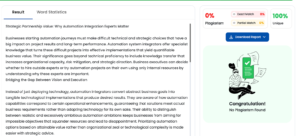
Be First to Comment