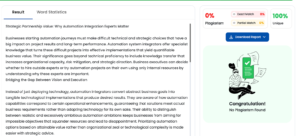With increasing demand for quality images in marketing, e-commerce, and social media, respectively, it becomes essential in modern times. PixelCut AI, a solid artificial intelligence-based tool developed to make the process of image editing more straightforward and more engaging. This article explains the features, benefits, and functionalities that PixelCut AI brings forth and answers some questions that one may generally have about its use in the design domain.
| ASPECT | DETAILS |
| Website Link | https://www.pixelcut.ai/ |
| Features | photo editing application |
| Pricing Structure | Free plans |
| App Links | https://apps.apple.com/us/app/pixelcut-ai-photo-editor/id1534785237?mt=8 |
| Alternatives to AI | Remove.bg, Canva, Adobe Photoshop, Fotor, PhotoRoom |
What is PixelCut AI?
PixelCut AI is a state-of-the-art photo editing application using AI mechanisms to enable users to edit images in seconds with tremendous efficiency. In design, the primary use of PixelCut AI is image editing automation: it not only makes the process faster but also accessible for beginners and professionals alike. Embedding the option to remove backgrounds, enhance images, and insert AI-generated backgrounds, AI allows users to make some striking visuals right in an instant.
Key Features of PixelCut AI

Background Remover: One of the striking features of PixelCut AI is its background removal tool. Within a second, one is able to remove backgrounds of any photo to make it transparent for various uses. This feature will be very helpful in product photography by giving an opportunity to the e-commerce business world to make representations of their products sans distractions.
- AI Background Generator: After the background removed, the user will be able to choose an AI-generated background or a solid colour to set as the background. This would give users the ability to generate professional-looking images that pop for marketing materials, social media posts, or personal projects.
- Magic Eraser: The Magic Eraser tool lets users remove unwanted objects from images by swiping across them. It is priceless to clean up a photo and make sure the subject is the point of focus.
- Templates and Overlays: It has a set of templates and overlays that the user can apply to their images. These pre-designed elements enhance visuals and save time during editing.
- User-Friendly Interface: The platform with well-designed to be user-friendly for everyone. From an advanced graphic designer to a complete beginner, everybody has excellent editing experience with PixelCut AI.
- Mobile-Friendly Compatibility: It offers the mobile platform option, too. You can edit the images with it at any time and anywhere.
What is the Primary Function of PixelCut AI in the Realm of Design?
The primary role and functioning of PixelCut AI in design, therefore, is to facilitate ease in image editing through automation and AI. Equipping designers and content creators with tools that make for seamless background removals, object erasures, and image enhancements. It allows professionals to pay more attention to the creative direction of an image rather than overwhelming themselves with minute details.
Benefits of Using PixelCut AI
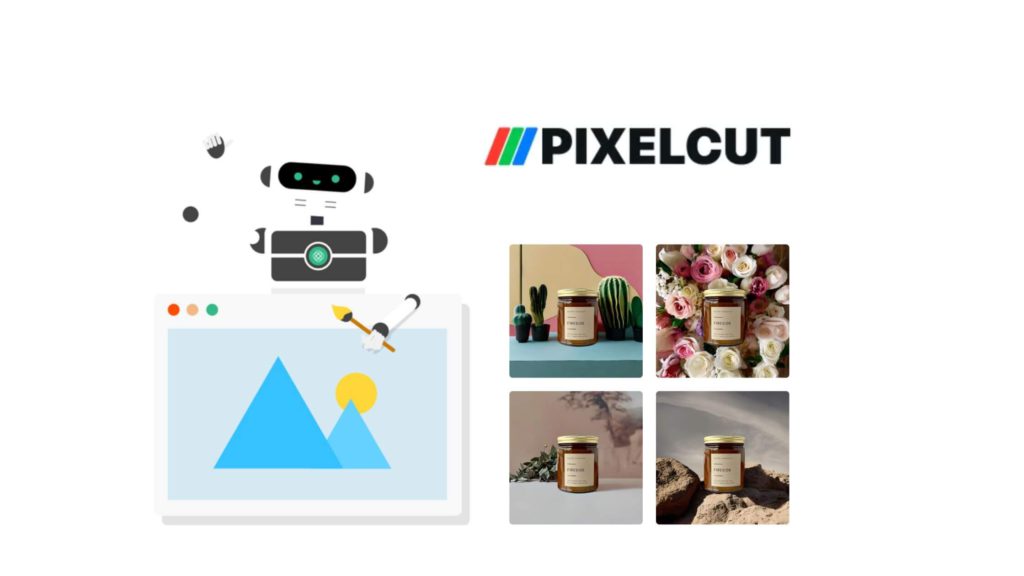
- Time Efficiency: It has saved a lot of time in the editing of images. This is because it automates the work of a user by automatically removing the background and erasing objects, therefore, producing quality images in a fraction of time it takes in traditional image editing.
- Cost-Effectiveness: For business entities and individuals requiring professional imagery, the services of a graphic designer can be expensive. It does make it affordable as such users can create stunning visuals without looking for external help.
- Improved Creativity: Time used for editing is saved for more productive purposes to focus on the ideation and conceptualisation process creatively. The AI of PixelCut provides an avenue for experimentation with different backgrounds, overlays, and templates that add value to the whole creative process.
- Accessibility: The intuitive user interface along with the mobile compatibility in PixelCut AI makes it accessible to all levels of users. Be it a professional designer or any casual user, the services allow making rich images using this portal.
- Versatility: It is suitable for a variety of applications-e-commerce, social media, marketing, and even personal projects. The versatility enables the user to create a wide range of visuals tailored to his needs.
PixelCut AI Review

Since it was launched, PixelCut AI has received rave reviews from users with regards to innovative features and ease of use. Many users say they like the fact that this platform removes backgrounds from images and enhances them way faster compared to other tools. It has been a go-to tool for anyone who works with visuals.
User Experiences
Of course, one of the impressive features of PixelCut AI, according to the users, is its background removal feature. With the speed and efficiency at which the models supposes to run the backgrounds, it has already won the hearts of many e-commerce businesses that will look to avoid distractions and present their products mainly. Also, the AI-generated backgrounds have been great in quality and variety.
Some users did report, however, that with all the power in PixelCut AI, it does not necessarily fully cut out professional editing. Once you have to deal with very detailed projects that need intimate manipulation, then perhaps traditional software is needed. For everyday tasks and fast edits, though, PixelCut AI became a vital resource.
Is PixelCut AI Safe?
Like any other online system, there could be potential questions regarding safety and security while on PixelCut AI. Here is a brief overview of the critical aspects associated with it:
- Data Privacy: User privacy is one of the prime concerns related to PixelCut AI; hence, utmost care is taken to protect user data. Users are highly encouraged to go through the privacy policy of the platform to get an idea of what information is collected and how it is used and safeguarded.
- Secure Transactions: In case users upgrade to a premium plan, it is important that the transactions are done via secure payment gateways.
- User Control: The users are in control of their images and projects. It supports deleting any content the user wants to remove, thus retaining ownership and control over their work.
PixelCut AI Mod APK
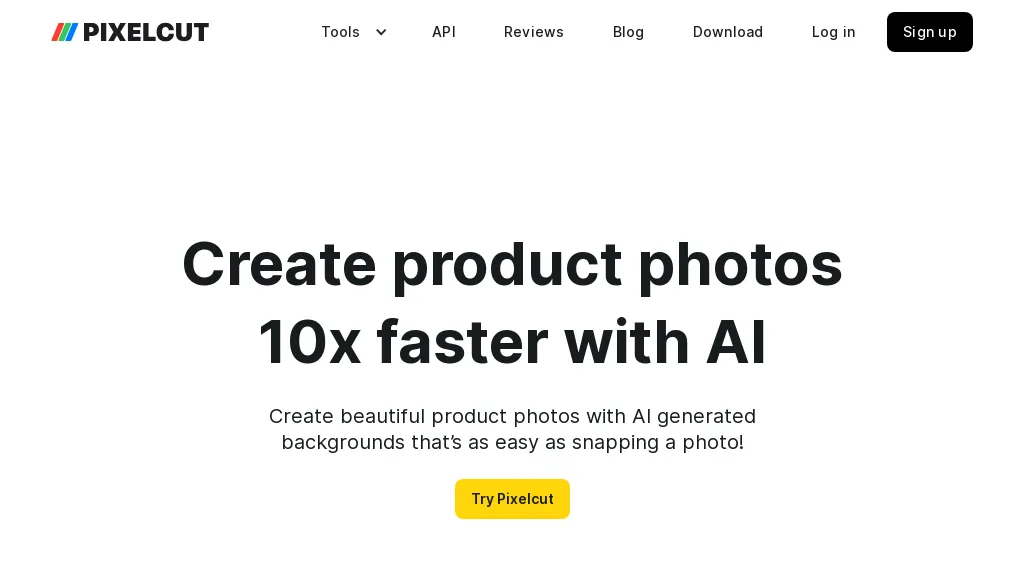
Further, there are unofficial sources that provide users with PixelCut AI mod APKs for those who would want to experience more after trying the basic functionalities or would like to see more features. However, these should be taken with care: downloading unauthorised or modified versions of an app exposes one to malware and viruses, among other security risks. Further, accessing advanced functionalities using stolen or hacked accounts is ethically a bad practice that can lead to account suspension or termination.
It is, therefore, advisable to download it from authentic sources and subscribe to the plans through the application’s official website. This will ensure there is safety and legitimacy in having the latest version of the application and protection against data leakage.
PixelCut AI Product Photo Editor
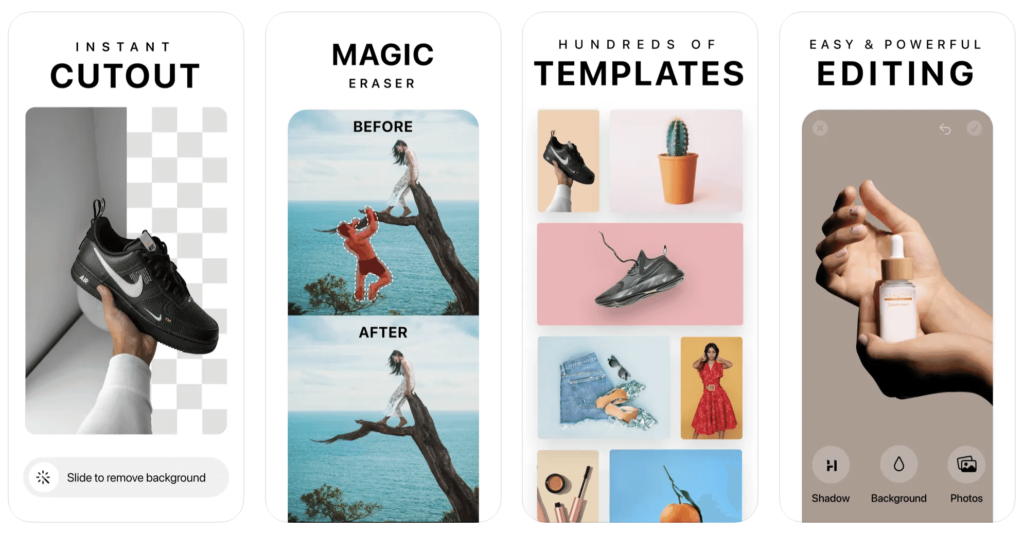
Mainly, it applies to product photo editing. The reason is that e-commerce companies require excellent images to bring in more customers and sales. Helping users create stunning product photos, standing out in a crowded marketplace with PixelCut AI, is the philosophy behind these tools.
Background Removal for Product Photos
This finds a lot of application in product photography, wherein the background removal feature finds great use. Giving freedom to the users in terms of making backgrounds transparent, PixelCut AI enables business firms to present their products sans distraction. This cleanliness of presentation is a must for online retailers who intend to project an image that is professional and polished.
AI-Generated Backgrounds
Apart from background removal, it is able to provide support in adding AI backgrounds to the product images. It is possible to choose between many attractive alternatives that raise the style of an image. With this feature, businesses might have the chance to create visuals that will be able to capture the attention of a prospective customer.
Templates and Overlays
It comprises a library of templates and overlays that one can apply to product photos. Such pre-designed elements enhance the look and make editing faster. Templates will allow the business to sustain one style in branding across its product images.
Alternatives to PixelCut AI

While PixelCut AI is powerful for image editing, there are a few options that can arguably offer similar functionality:
- Remove.bg: An online tool designed only for background removal; it removes the backgrounds of images in a very fast and accurate way. Most of the e-commerce businesses find it really helpful because of its ease and efficiency.
- Canva: It is a graphic designing platform featuring a number of editing options, including background removal and enhancing the image. Canva is pretty user-friendly and will work equally well for a complete beginner and an experienced designer.
- Adobe Photoshop: It is harder to learn since it is more technical, but this tool remains the professional standard in the business of photo editing and manipulation, offering a wider array of features.
- Fotor: Fotor is an online photo editing tool that lets users remove backgrounds, enhance images, and make collages, among other things. It is friendly for end-users who will use it casually.
- PhotoRoom: In addition, PhotoRoom is another background removal tool specializing in creating product images for e-commerce. Therefore, a wide variety of templates and customization options can be implemented concerning product photos.
Last but not the Least
PixelCut AI is one such revolutionary platform that has made editing images easier by automating the process using AI. Equipped with solid features, an extremely user-friendly interface, and a focus on product photo editing. It puts users and businesses in complete control of creating amazing visuals in minimal time. Be it professional designers, owners of small businesses, or casual users-the tools to upgrade your experience in image editing are provided by PixelCut AI.
With ever-rising demand for quality visual content, the role of platforms like PixelCut AI will be all the more crucial in creation. By harnessing the power of artificial intelligence, it simplifies image creation. Therefore, opening up new ways of artistic expression and innovation.
In brief, what PixelCut AI accomplishes is an unparalleled angle toward photo accessibility, quick, and efficient. In positioning itself for a leading role in the future of image editing technology with its current emphasis on user experience and powerful capabilities. PixelCut AI is designed to take users further than they could previously imagine. Whether this is to enhance your product photos, create stunning visuals for social media, or simply for creativity, it might be something to look into.