Sharing documents online with collaborators or people who need to review them is unavoidable in today’s professional workspace. However, it is important to take steps to ensure the security of shared documents, whether they contain personal data, sensitive financial information, or classified company files.
Neglecting to protect classified files can have serious consequences for businesses. According to IBM, the average cost of a data breach in 2023 was a staggering $4.45 million. But the risks don’t stop there. Exposing sensitive information can also give competitors an advantage, damage your company’s reputation, or result in hefty fines for non-compliance with regulations like HIPAA and GDPR. Moreover, businesses must also consider potential legal repercussions, including the misuse of their intellectual property.
In this blog post, we’ll explore simple yet effective strategies to keep your documents safe, ensuring that your confidential information remains just that—confidential.
Introduction to Document Security
Keeping your confidential information secure is more than a formality; it’s a vital aspect of modern business. Whether it’s trade secrets, customer data, financial statements, or proprietary research, this information should be guarded at all costs. But document security isn’t just about safeguarding data; it’s about protecting relationships, brand integrity, and your company’s very survival.
The consequences of data breaches can be catastrophic for anyone. Besides potential significant financial loss, a breach can create a PR nightmare for your business and erode the trust of your customers and other stakeholders. There is also the possibility of crippling regulatory fines and legal action. Your competitive edge can even be compromised if it leads to litigation and intellectual property theft.
Fundamental Security Measures
Protecting your confidential documents involves a combination of fundamental security measures. Let’s examine two critical aspects:
Password Protection and Encryption
When sharing documents, always use strong, unique files password protect codes. A PDF password, for instance, is your first wall of defense and should be complex, with a mix of letters, numbers, and special characters. Avoid easily guessable information like birthdays or common words. Regularly update your passwords to stay ahead of potential threats.
Encryption takes document security a step further. It transforms your documents into unreadable code. Applying encryption means you lock Word documents or any other file format in a digital vault. This also means that only individuals possessing the decryption key can unlock and access the information. Use reputable encryption tools or software to safeguard your files. Consider end-to-end encryption for communications to ensure the content remains confidential during transit.
Access Controls and Permissions Management
Controlling who can access your documents is vital. Implement access controls to restrict entry to authorized individuals only. Assign permissions wisely, granting read or edit PDF rights based on need. Regularly review and update these permissions as personnel changes occur.
Utilize secure file storage systems that offer robust access controls. With cloud-based platforms, you can often set user-specific permissions, so you can easily control who can view, edit, or share your documents. Taking these basic precautions safeguards your confidential data and minimizes the risks and outcomes of data breaches.
Compliance and Legal Considerations
Ensuring the integrity of your documents goes beyond protecting your business; it’s also about adhering to industry and regulatory standards. Neglecting this aspect can lead to significant consequences, from hefty fines to damaged reputation. Let’s explore two key aspects:
Meeting Industry and Regulatory Standards
Information handling regulations vary by industry and region. Two key players are HIPAA (Health Insurance Portability and Accountability Act) and GDPR (General Data Protection Regulation).
HIPAA applies to healthcare providers, requiring them to safeguard patient information. GDPR, on the other hand, applies to all organizations that deal with the personal information of EU citizens. If you fail to adhere to these standards, you can incur substantial fines, so you should understand and implement the necessary security measures.
Avoiding Legal Implications through Document Security
Keeping your documents secure doesn’t just protect your business; it also safeguards your legal standing. Mishandling confidential documents can lead to legal implications such as copyright infringement, intellectual property theft, or violating non-disclosure agreements.
To steer clear of these legal pitfalls, maintain a robust record of document access, sharing, and revisions. Implement clear policies for handling sensitive information and educate your team on these protocols. These steps will not only fortify your legal defense but also foster a culture of responsible document management within your organization.
Advanced Security Features in PDF Editors
When it comes to protecting Word document and other confidential files, PDF editors offer a robust toolkit of advanced security features that go beyond the basics. These features empower you to safeguard your data in more sophisticated ways.
Digital Signatures and Certification
Digital signatures are a way to authenticate and secure documents. They are similar to handwritten signatures, but they are more secure because they use cryptography. These e-sign seals can be used to verify the authenticity of a document and to ensure that it has not been tampered with.
Certification, on the other hand, is like adding a seal of approval to your PDF. Certifying a PDF indicates that the document’s content is accurate and hasn’t been tampered with. It’s particularly useful in scenarios where multiple parties need to collaborate on a document, like contracts or legal agreements. Certification provides an extra layer of trust, assuring all parties that the document’s content is genuine and unaltered.
Secure Transmission and Storage Options
The security of your confidential information extends beyond the document itself and encompasses how you transmit and store these files. Advanced PDF editors offer secure options for both.
- Secure File Transfer: Robust editors like LuminPDF offer secure file sharing through encrypted email attachments and document password protection. This ensures that even during transmission, your sensitive data remains shielded from cyber criminals.
In case you forget your file password, LuminPDF also provides a convenient PDF and Word password recovery online tool, allowing you to regain access to your file. Once unlocked, you can reset it with a new, secure password or encryption.
- Cloud Storage Integration: Some PDF editors allow seamless integration with cloud storage services like Google Drive, Dropbox, or Microsoft OneDrive. This enables you to store your documents in secure, remote locations, with built-in encryption and access controls.
- Data Redaction: For sensitive information within documents, redaction tools in PDF editors allow you to permanently remove or obscure confidential data. This is especially useful when sharing documents with confidential data that needs to be concealed.
User Training and Awareness
Educating your employees on document security best practices and fostering a culture of security consciousness are integral to safeguarding confidential information. Your team is the first line of defense against data breaches and unauthorized access. Here’s how to empower them:
Educating Employees on Security Best Practices
Start with comprehensive training programs. Ensure your team understands why it is important to password-protect PDF documents and the significance of file security in general, the risks involved, and their role in safeguarding sensitive information.Cover topics such as:
- Password management: Teach employees to create strong, unique passwords and the importance of changing them regularly.
- Phishing awareness: Educate them on recognizing and avoiding phishing emails or social engineering attempts.
- Safe document sharing: Instruct on secure methods for sharing documents, emphasizing the importance of encryption and access controls.
- Device security: Encourage secure device practices, like locking screens and using encrypted storage.
- Reporting incidents: Make sure employees know how to report any security incidents promptly.
Fostering a Culture of Security Consciousness
Beyond training, create an organizational culture that values security:
- Lead by example: Executives and management should prioritize security, setting the tone for the entire organization.
- Encourage reporting: Promote a culture where employees feel safe reporting security concerns without fear of reprisals.
- Regular reminders: Keep security at the forefront with periodic reminders, updates, and real-world examples.
- Incentivize compliance: Reward security-conscious behavior to motivate employees to be vigilant.
Remember, user training and awareness are ongoing processes. By investing in your team’s knowledge and promoting a culture of security, you’ll significantly reduce the risks associated with document security breaches.
Conclusion
Document security is important to protect businesses from financial losses, damaged reputations, legal complications, and other consequences of data breaches. To safeguard your data and your business, implement fundamental security measures like making password protect Word doc or PDF files a part of the corporate culture. Also, stay compliant with industry regulations, leverage advanced online editor features, and invest in user training. Remember, the key to success lies in proactive document security, ensuring your confidential information remains shielded from prying eyes.
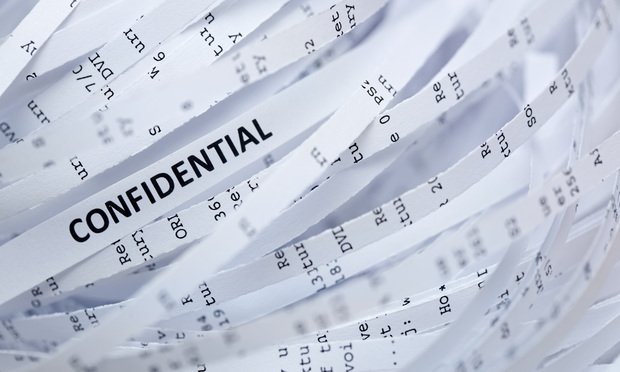




Be First to Comment