Kids tablets play an essential role in ensuring your children are occupied and entertained while you’re out for other duties. According to research, the use of screen devices is a standard practice when it comes to modern parenting. Most parents strategically used the kid’s tablets for educational support or babysitting.
If you wish to improve problem-solving, critical thinking and creativity areas of your child, it’s worth it to get a kid’s tablet. Unfortunately, when buying one for the first time, you can easily get overwhelmed by myriads of choices and the extensive features you must consider.
To simplify your purchase, consider the following key features and ensure that you choose the right kid’s tablet;
Key Features to Look for in a Kids’ Tablet
1. Battery Life
The battery’s lifespan and the tablet’s ease of charging are crucial factors to take into account if your kid plans to use it while driving across the country. Make sure the battery won’t die after merely an hour of watching movies or playing games on the gadget.
Ideally, the best tablet for kids with an estimated battery life of at least 7 hours is what you should be looking for. Notably, some of the tablet’s battery may need to last the entire school day for teenagers who use it for coding and watching videos.
2. Screen Size
When selecting the best tablet which your child can hold and use without dropping, size counts. Pre-teens might not be interested in a tablet with a little screen that is less than 7 inches, while young children might not be able to lift and use a tablet featuring a screen size that is greater than 10.
That means you should get a tablet with smaller screens for younger children. Larger-screen tablets are great for films and games that need a lot of accuracy. Remember that with increasing screen size, prices also rise. Additionally, heavier tablets have larger screen sizes. A tablet that weighs over 2-3 pounds can be too heavy for a toddler to hold.
3. Durability
Children frequently sit, drop, and bump into items. If you intend to offer a tablet to a toddler or young child, sturdiness will be a key factor to take into account.
Some tablets are made sturdy when used by children, while others require a protective case to be put on top of them. Another thing to consider is buying a protective cover separately from the tablet.
If you decide to purchase an additional case, search for one with reliable hand grips. Rubberized edges aid in reducing the force of falls. On the other hand, a protective case shields the kid’s tablet from sustaining severe damage after dropping.
4. Operating Systems and thee Pre-load Contents
The operating systems (OS) on kids’ tablets are still the same as those on more advanced versions. Typically, that would be either iOS or Android (FireOS is a subset of Android).
It’s best practice to choose a new device with a built-in OS compatible alongside the devices already in your home when making a purchase.
Unfortunately, if you’re an Apple family, you’ll discover that the tech giant doesn’t really offer a cost-effective, kid-friendly iPad option, so that may place some restrictions on your options. This won’t be a problem, though, if you’re simply purchasing a tablet to last a few years.
The tablet’s pre-installed apps and programs are just as crucial as the capability to search for new software to download. Make sure the applications on the kid’s tablet are suitable for age and stage of development. The best kids’ tablets have pre-installed kid-friendly games and applications.
Verify that the program is not merely a trial edition you must purchase to keep or advance to the next playable level. Also do some preliminary research to ascertain whether the games, art applications, and other materials are well-regarded by other parents and children.
Did you know that the pre-loaded content quality can also differ from one tablet to another? As your children’s tastes and reading comprehension levels vary as they get older, you should be able to choose from a variety of different applications to download.
5. Cost
Setting a budget before purchasing a tablet is a smart idea. Even though the pricey tablets come with many bells and whistles, if you can’t afford one, it’s not the best tablet for you.
If you want to share the gadget with more than one child, some of the more expensive versions may be more adaptable. A device’s increased adaptability could prevent the need to update it after only six or 12 months.
Benefits of Using a Kids’ Tablet
Choosing the best tablet for kids is important because it will help them in the following ways:
- Improving learning through engaging instructional software and content.
- Supplying kids with amusement and diversion that is suitable for their age.
- Giving parents the ability to keep content and screen time under control.
- Encouraging the growth of critical thinking and problem-solving abilities.
- Providing accessibility for enjoyment and learning while traveling.
- Fostering possibilities for parent-child interaction.
- Preparing kids for the digital age by teaching them digital literacy.
- Managing and reducing the problems caused by too much screen usage.
- Educating children early on about responsibility and safe digital use.
Conclusion
Kids tablets are important accessories that you can introduce your children to at an early age to boost their problem-solving skills, creativity, and critical thinking.
When it comes to buying the best tablet for kids, it’s paramount to consider features such as battery life, screen size, weight, preloaded content, and the operating system. All these contribute to offering your child a pleasant and remarkable learning experience.

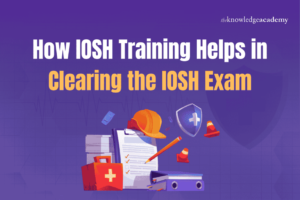


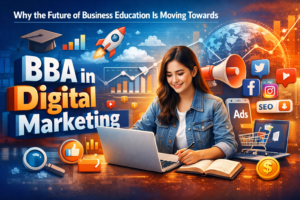
Be First to Comment