Did you recently invest in a project and have high stakes in it? Chances are, you aren’t much aware of what is going on internally, especially with Sales. Though that’s a complex area, there’s one thing you must know: Salesforce User Acceptance Testing (UAT).
Salesforce UAT is the final checkpoint before production, the final stage before software testing, and is extremely important for you to understand as a stakeholder, but why? Because without it, you risk being part of a project that doesn’t deliver value, draining your investment.
In this article, we’re going to help you understand Salesforce UAT, as well as understand the best practices associated with it. Make sure you read till the end and understand it thoroughly, to make sure that your stakes are in the right place.
What is Salesforce UAT?
The goal of Salesforce UAT is to test the platform and confirm it meets the needs of end users and business stakeholders. Business users perform one last round of testing to validate whether the system is ready for production. The main goals are:
- To make sure that all business needs are met, including custom objects, workflows, and integrations.
- Correct migration and integration keep data safe.
- How well Salesforce modules work and how easy they are to use.
- Easy to work with apps from other companies.
- Roles for security, compliance, and user access.
- All of the user’s training and documentation needs are met.
Why Salesforce UAT Matters for Stakeholders
But the question is, why does it matter so much for you, as a stakeholder? Let’s understand this. Firstly, you have to understand that as a stakeholder, you have stakes in the business. Which means that if anything goes wrong, you lose money. Also, Forrester says that as many as 70% of CRM systems don’t live up to their promises. Most of the time, the problem isn’t the platform; it’s how it was tested. Now you certainly don’t want to be a part of those 70% stakeholders who lost money, do you?
What Salesforce UAT is not
- A quick live demo with half-attentive participants
- An admin team casually checking fields and layouts
- A one-day event right before go-live
- A task your implementation partner can handle alone
Types of Salesforce UAT
Now that you understand why Salesforce UAT is so important, it’s time for you to understand the different types of Salesforce UAT.
Black box testing
This is done without knowing how things work inside. While testing, input is given. Then the output is looked at, which includes how the system reacts to both expected and unexpected user actions, response time, usability and reliability problems, and so on.
Beta testing
This is testing to see if users will accept it. The product team gives a group of target users a nearly finished product to see how well it works in the real world.
Operational testing
This kind of testing makes sure that an app is ready to be used (pre-release). It mainly looks at how ready the Salesforce CRM is. It should look like the real production environment.
Difference between Salesforce UAT and Functional Testing
If you thought that Salesforce UAT and Functional Testing were the same roles with different names, then you were mistaken, as there are a lot of differences. The table below explains it better.
| Aspect | Salesforce UAT | Functional Testing |
| Focus | Validates if the application meets business needs and user expectations. | Validates if the application meets functional requirements and technical specs. |
| Perspective | User-centred, business-oriented. | Requirement-centred, system/QA team-oriented. |
| Testers | Business users, stakeholders, and end-users. | QA testers, developers, and technical teams. |
| Environment | Sandbox closely mimicking the production environment. | Test or QA environment. |
| Outcome Criteria | Passes only if workflows function as expected in real user scenarios. | Passes if the technical functionality works according to defined requirements. |
| Goal | Ensure smooth adoption and readiness for go-live. | Ensure functional correctness of individual modules or features. |
What Are The Best Practices For Successful Salesforce UAT?
Now, how would you know that the team is executing the Salesforce UAT properly? Below are some best practices:
Create a UAT team of real end users.
Real end users must do the Salesforce UAT testing, instead of a group of consultants. Salesforce UAT should be performed by real end users, not just consultants. This will be useful for testing real-life situations. It also helps people in the business learn how to use the system before it is used by everyone in the company.
Get clear on prioritising what needs to be fixed.
A clear list of acceptance criteria, severity, and priority can help avoid delays in releasing an application. Everyone involved should know exactly what problems are business-critical. And what needs to be fixed right away, and what can wait.
Pick the right feedback tools
When fixing bugs, dev teams depend a lot on feedback from end users. So, it’s important that problems are clearly explained and written down so that the developers can understand them. Give your UAT team an automated feedback tool to save time. Opkey is one such widely accepted tool. It can make things like reporting and tracking problems easier.
Conclusion
As a stakeholder, you need to make sure that these best practices are followed so that you’re not on the losing end. Good UAT ensures that the end users receive it well. However, development teams are often overworked and may not have the capacity for extensive manual testing. But what if you could automate the whole thing? It’s possible, with tools like Qualitia, which offers a scriptless automation platform that makes Salesforce UAT easier by letting you automate tests without writing any code. Check it out now.
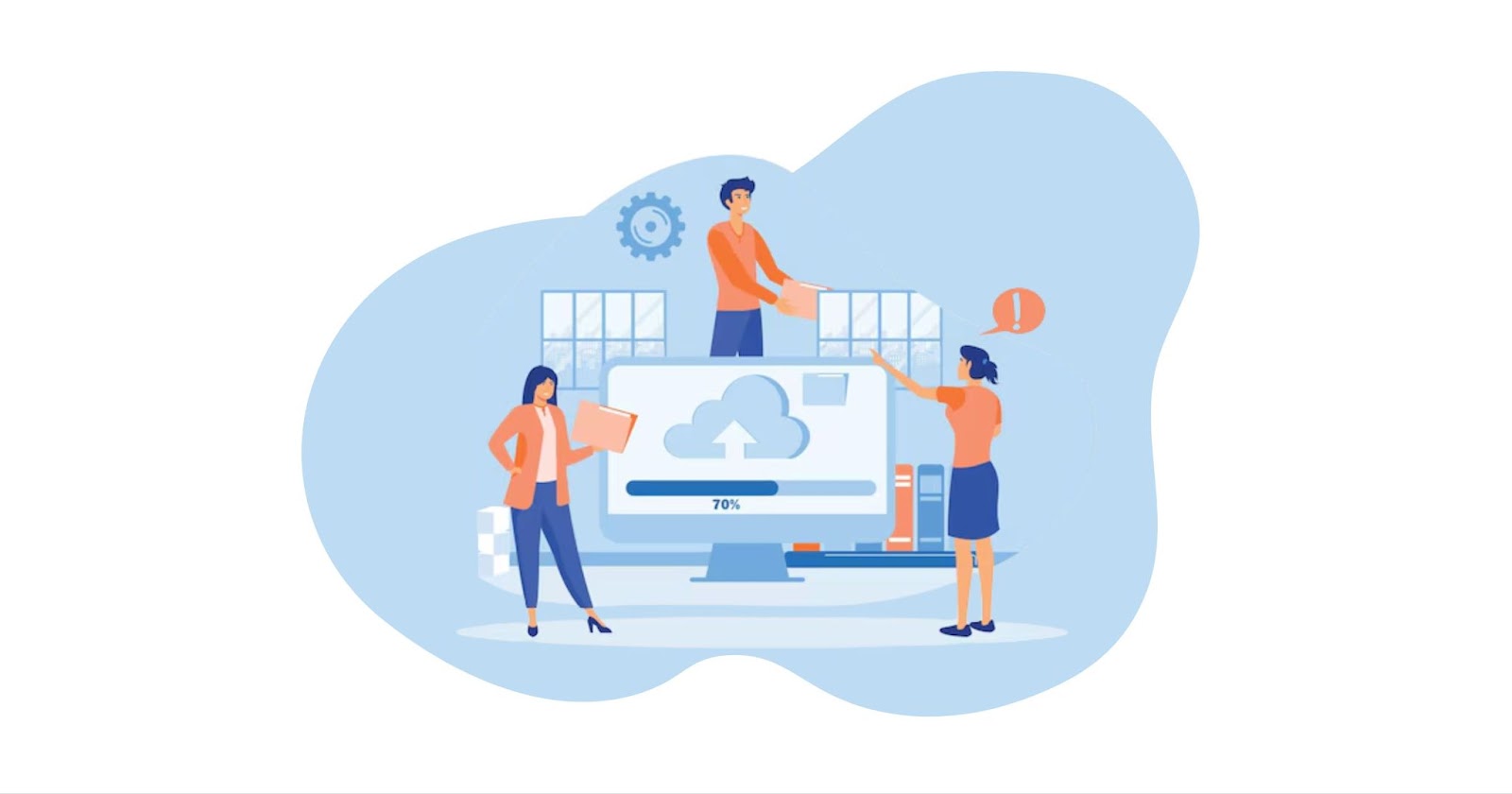




Be First to Comment