The most valuable customer conversations are already taking place on mobile, increasingly inside WhatsApp. This is no longer just a messaging trend — it’s a growth execution layer. By prioritising WhatsApp Business integration, companies can unify lead capture, customer support SLAs, order notifications and checkout recovery within a single, high-intent thread that users actually read. In 2025, success won’t be determined by the number of channels a company has, but by how effectively they utilise the channels they have. This article breaks down a pragmatic strategy, covering where WhatsApp plugs into your stack, reliable revenue-generating methods, essential policy and quality guardrails, and a 30-day rollout plan to get you up and running smoothly.
The Growth Layer Thesis
where it plugs in
Imagine WhatsApp as a lightweight yet powerful layer sitting on top of your core systems.
- CRM (HubSpot, Salesforce, Zoho, Pipedrive): Capture opt-ins directly in the chat, qualify leads using a short decision tree and assign owners based on routing rules. Every approved template and free-form user reply is converted into a structured signal containing contact fields, tags, lifecycle stage and intent information.
- Helpdesk (Zendesk, Freshdesk, Intercom, Help Scout): Automatically turn chats into tickets, preserve conversation context and provide agents with macros or AI-assisted responses. Customers don’t care that you use a ticketing system; they care that they receive fast responses in the chat window they’re already using.
- E-commerce (Shopify, WooCommerce, Magento): Send order confirmations, shipping updates and proactive support messages such as “Your package is nearby—do you need delivery instructions?”. Recover abandoned carts using value-adding nudges with consent instead of noisy blasts.
- Data & CDP: WhatsApp events, such as opt-ins, template sends, responses and link clicks, feed your profile graph, enabling more precise and risk-aware marketing automation.
outcomes that matter
- The time taken for the first response (TTFR) decreases when agents use a real-time communication channel that they already use in their personal lives.
- Checkout recovery improves when reminders are perceived as a service rather than a broadcast, providing information such as order status, stock availability and delivery options.
- Micro-flows, such as ‘Are you buying for yourself or your team?’, increase the speed of lead qualification. Such questions would be ignored in an email.
- Support for CSAT/NPS increases when updates are predictable and two-way.
The Practical Stack in 2025
The minimum viable setup: Cloud API, webhooks and templates.
At a minimum, you will need the following:
- A WhatsApp Business account connected to Meta’s WhatsApp Cloud API (or a compliant BSP).
- Verified phone numbers: a25 and a26. Meta Business verification: a27.
- The webhook endpoint is used to receive message and status events.
- Approved template messages for the use cases you’ll automate, such as order updates, appointment confirmations and re-engagement after user initiation.
Templates are not just a policy formality; they are the key to achieving consistency in tone, analytics and localisation on a large scale. Start by building a small library of 5–10 templates with clear variables and guardrails, such as when each template should be used, who can trigger it, and what the fallback is if it fails.
No-code vs. developer route
- No-code/low-code (Zapier, Make, HubSpot Workflows and native connectors): These are excellent for quickly adding value, such as routing new WhatsApp opt-ins into the CRM system, sending template notifications when there are changes to order statuses, or escalating to an agent if a keyword is detected.
- Dev-route (Node.js, Python, PHP): This is necessary when advanced routing (skills-based assignment), custom rate-limit handling or fine-grained quality telemetry is required. It is also useful when messages must reflect real-time inventory, precise shipping status or dynamic offers tied to a pricing engine.
A common approach is to use no-code for orchestration and custom code for the ‘sharp edges’, such as webhook ingestion, deduping, retries and state machines.
Revenue plays that actually work
Lead capture → qualification → handover
Treat the opt-in process as an onboarding experience, not just a tick-box exercise. Offer clear value in exchange for it, such as an instant quote, early access or faster support. Then run a short branching survey.
- ‘Are you just looking around or are you ready to buy?’
- ‘How many seats or locations?’
- ‘When are you planning to go live?’
Map the answers to the relevant CRM fields, score the lead and then route it. For high scores, either hand over to a representative immediately or schedule a call. For lower scores, send a self-serve guide and invite questions. The magic lies in the continuity: the same chat thread evolves from an ad click to a qualified opportunity.
Abandoned cart and COD confirmation.
Abandoned cart messages work best when they are perceived as helpful, rather than as a nudge. Include:
- The exact item and its benefits.
- Provide stock or shipping clarity, such as ‘Can arrive by Friday if ordered within the next 2 hours’.
- A one-tap link back to the shopping basket.
For cash-on-delivery markets, use WhatsApp to confirm addresses and time windows, thereby reducing failed deliveries. It’s a cost-saving measure that also shows courtesy.
Proactive support and order status.
Customers hate impersonal broadcasts, but they love certainty. Proactively send:
- Milestones: order packed → out for delivery → delivered.
- Appointment reminders with easy rescheduling.
- Issue resolution check-ins (e.g. ‘Did the fix work?’).
Every proactive update also provides an opportunity to gather micro-feedback or suggest helpful content, without requiring users to open an email.
Compliance, quality and risk.
Opt-in template policy and rate limits.
- Opt-in must be explicit and documented (e.g. website forms, checkout boxes, QR codes, click-to-WhatsApp ads). Store the source and timestamp in your CRM/CDP.
- The purpose of the template policy is to maintain the quality of the channel. Do not hide promotional intent inside a support template. Ensure that internal naming and approval notes align with real use.
- Rate limits scale with verified status and quality rating. If the quality deteriorates (e.g. high blocks, low responses), Meta will reduce your send tier. Use telemetry to monitor quality in near-real time.
Deliverability & ban-avoidance basics
- Keep message density proportional to user actions. If you send two unprompted templates for every one reply, expect blocks.
- Never send “just checking in” promotions. Tie proactive sends to value moments: status changes, reminders, resolution follow-ups.
- Localize language and time windows; respect quiet hours by market.
- Maintain a sunset rule: if someone hasn’t engaged in X days post-opt-in (choose 60–90 by industry), pause until they re-initiate.
The 30-Day Rollout Plan
Week 1: Data and consent
- Inventory consent points (website, checkout, kiosks and in-store QR codes). Standardise the opt-in copy and capture mechanism.
- Define the source of truth for consent (CRM field or CDP). If it isn’t logged, it didn’t happen.
- Pick two to three core journeys (e.g. order status, abandoned cart, lead routing). It’s better to launch a few things well than many things badly.
Week 2: Templates and routing
- Create 5–10 draft templates that serve the chosen journeys. Include the following: purpose; variables; trigger system; and fallback.
- Build routing flows: keyword detection, SLA timers, escalation to an agent and an ‘escape hatch’ to email in case of WhatsApp failure.
- Implement QA checks: template preview with real variables, link tracking and test groups of recipients.
Week 3: CRM/e-commerce events
- Events such as order_status_changed, cart_abandoned, ticket_created/updated and lead_created should be connected to template sends.
- Ensure idempotency (i.e. no duplicate sends) with message keys and a short-lived lock.
- Add observability: log message type, latency, delivery status, read receipts and per-template engagement.
Week 4: Metrics and scale
- Define a weekly scorecard:
- TTFR (time to first response)
- Send template → reply rate
- Abandoned cart recovery rate
- COD delivery success rate
- CSAT/NPS scores for WhatsApp tickets.
- Run A/Bs on copy, sequence timing and handover points.
- Expand cautiously. Once the first three journeys are functioning well, add one new journey per cycle (for example, appointment scheduling or warranty registration).
Common failure modes (and how to fix them):
- Treat WhatsApp like email.
Fix: Restrict templates to transactional or service-related content and use conversational copy to ask one clear question. - There is no single source of consent.
Fix: Store opt-in and origin in CRM/CDP and block sends if the record is missing. - Over-automation with no way out.
Fix: Add a visible ‘Talk to a human’ option and SLAs, and measure the time taken for automation versus agent work. - Ignoring quality telemetry.
Fix: Alert on rising blocks, falling reply rates or template disapprovals, and pause campaigns until the issue is resolved. - Messy routing.
Fix: skills-based assignment (language, region, product line) and clear ownership transitions with internal notes. - Launching too wide.
Fix: Ship narrowly, prove your value, then scale up. Document each journey as a playbook.
What ‘good’ looks like after 90 days.
- Operationally: Agents can see the entire customer support thread in the helpdesk, while the sales team can see the customer’s WhatsApp journey in the CRM system. Templates are version-controlled with localised variants. Monitoring identifies anomalies before Meta does.
- Commercially: Abandoned cart recovery remains consistent. Lead response time is measured in minutes. COD failures are falling. Repeat purchases are on the rise because status updates reduce anxiety.
- Strategically: you have a backlog of new journeys, but only expand when the impact exceeds the support cost. WhatsApp is no longer just a side widget; it’s now the most reliable micro-conversion tool in your funnel.
WhatsApp Business integration isn’t just another channel; it creates a tighter loop between intent and outcome. Customers ask shorter questions more frequently in a trusted space, and your systems respond faster with the necessary context and only escalate when required. If you implement it correctly — with clear consent, carefully scoped templates and a relentless focus on valuable moments — you’ll find that WhatsApp doesn’t so much replace email or SMS as accelerate everything they were intended to do. Start with two or three journeys, treat them like a product and keep a human path open. In a year when attention is scarce and acquisition is expensive, the most sustainable growth often comes from mastering the conversations you already have.

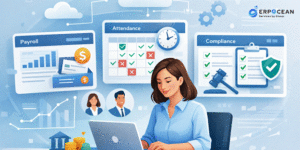



Be First to Comment