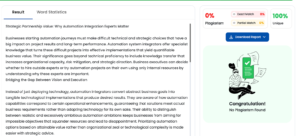In this ever-growing world of podcasting, creators are continually looking for ways to elevate their audio quality, reduce their production time, and better engage with their audiences. Adobe Podcast AI is an innovative artificial intelligence tool that makes easing and building on the podcasting experience even easier. The paper looks at the various features, benefits, and functionalities of Adobe Podcast AI, specifically the feature known as Enhance, for improving audio quality.
Adobe Podcast AI is an advanced audio recording and editing platform with specific uses for podcasters. It’s significantly easier to enhance audio quality from recording to editing, enabled by a suite of AI-driven features supported on the platform. Without requiring deep technical know-how, Adobe Podcast AI lets users create podcasts that sound professional. It’s a part of a greater suite of creative tools from Adobe, widely regarded to be among class leaders.
| Attribute | Details |
| Website Link | [Adobe Podcast](https://podcast.adobe.com) |
| Features | – Enhance Speech: Noise and echo removal – Mic Check: Microphone issues detection- Studio: In -browser recording and editing- AI-powered transcription – Royalty-free music library- Project templates |
| Pricing | – Free Plan: Access to Mic Check & Enhance Speech – Paid Plan: Starts at $9.99 USD with expanded features; 30-day free trial available |
| App Link | [Adobe Podcast App](https://podcast.adobe.com) |
| Alternatives | Descript Audacity GarageBand Alitu |
Key Features of Adobe Podcast AI
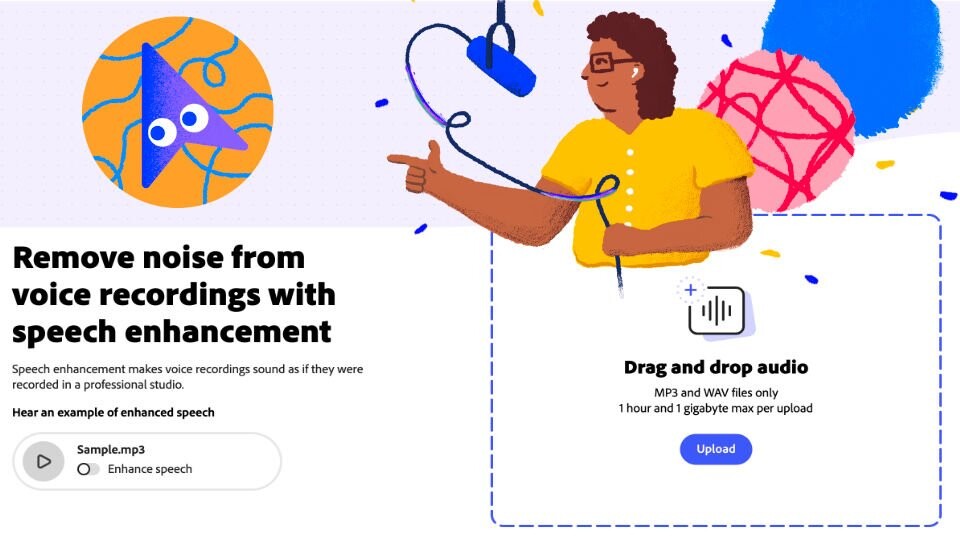
Improve Voice
Arguably one of the coolest features with Adobe Podcast AI is Improve Voice. With this feature, AI will automatically remove background noise and echo from an audio recording to give professional-sounding audio. One uploads their recordings in a podcast, and then the AI processes the audio in order to enhance its quality and make it ready for distribution.
How Improve Voice Works?
The sophisticated algorithms of the Enhance Speech feature work by analyzing the audio track to remove elements that make it less clear. This includes:
- Background Noise Removal: AI shows the presence of constant backgrounds, like the air conditioner traffic, or other ambient noise, and reduces or removes them from the audio track.
- Echo Reduction: As one is often recording in less-than-ideal environments, Enhance Speech identifies any echoes and minimizes their effects to create an intimacy in listening.
- Volume Normalization: It normalizes the audio level across segments. Assuming different speakers or different audio segments of the same speaker have different volume levels, this evens out throughout the track.
Mic Check
It allows users to get their microphone settings right before recording through audio input analysis and makes suggestions for the best possible sound that will work. Fairly helpful for podcasters who may not be utilizing expert recording equipment.
Benefits of Mic Check
- Real-time Feedback: Users get immediate feedback as to how good their microphone settings are presently, which helps them adjust accordingly before recording.
- Optimal Settings: The feature will provide the best settings of gain and distance from the microphone for the best quality sound.
- Sound Quality Check: Mic Check gives the overall check of the sound quality and provides further improvement suggestions to always keep the users ready for a recording session.
Studio Feature

Adobe Podcast AI introduces the Studio feature, which enables users to record, edit, and enhance audio directly in their web browser. This means that users can start working with audio podcasts without necessarily needing to download and install all sorts of software; they can podcast from anywhere. Studio allows multi-speaker recordings. With this feature, working with guests or cohosts becomes a piece of cake.
Features of Studio
- Multi-Track Recording: Record multiple audio tracks simultaneously, seamlessly collaborating with guests or cohosts.
- Built-In Editing Tools: Studio provides some basic editing tools within the application that give users the opportunity to trim, cut, and rearrange audio segments without having to export them into other editing tools.
- Cloud Storage: All recordings are saved in the cloud, hence making it easy for users to access their projects from any device.
AI-Powered Transcription
Starting with the use of advanced speech-to-text technology, this offers automated transcription of audio recordings. It does make it quite a bit easier for podcasters to create episode notes, captions, and searchable content. Transcription having become this easy, Adobe Podcast AI reinforces accessibility and therefore ups the SEO standard ante on podcasts.
Automated Transcription Benefits
- Saves Time: Automated transcription, therefore, eliminates any need by users to have to personally transcribe, saving them a great deal of time in the production process.
- Searchable Content: Transcripts enable listeners to search for topics or quotes in episodes, thus improving user engagement.
- Accessibility: Transcripts make podcasts more accessible for people with hearing impairments and extend the availability of such podcasts to hearing-impaired audiences.
Project Templates
Adobe Podcast AI streamlines one’s podcast in several ways, offering users project templates that allow them to arrange their episodes. These templates can provide structure not only during recording but also during editing, as a way for a podcaster to remain consistent episode after episode.
Benefits of Project Templates
- Consistency: Templates assure that each episode is similar in structure; this enables the audience to familiarize themselves with the content.
- Guided Workflow: Users can follow along in a guided workflow including, but not limited to, prompts for introductions and segment breaks through to conclusions. This helps reduce cognitive load during production.
- Customization: Although templates provide a good framework from which you can work, you are able to make them your own with personal style and branding.
- Royalty-Free Music Library: Adobe Podcast AI offers a library of pre-edited, royalty-free music and sound effects that users can add to podcasts. In this way, podcasters can make professional-quality audio without copyright infringement.
Royalty-Free Music Library
Adobe Podcast AI offers a library of pre-edited, royalty-free music and sound effects that users can add to podcasts. In this way, podcasters can make professional-quality audio without copyright infringement.
Advantages of Music Library Feature
- Variety: The library has a wide variety of genres of music and sound effects to choose from; hence, users can indeed find the ideal audio accompaniment for their episodes.
- Easy Integration: It is rather easy to integrate music and sound effects into recordings, which enhances the general production value.
- Cost-Effective: Royalty-free access to music will avoid further licensing fees and be cost-effective for podcasters.
Benefits of Using Adobe Podcast AI
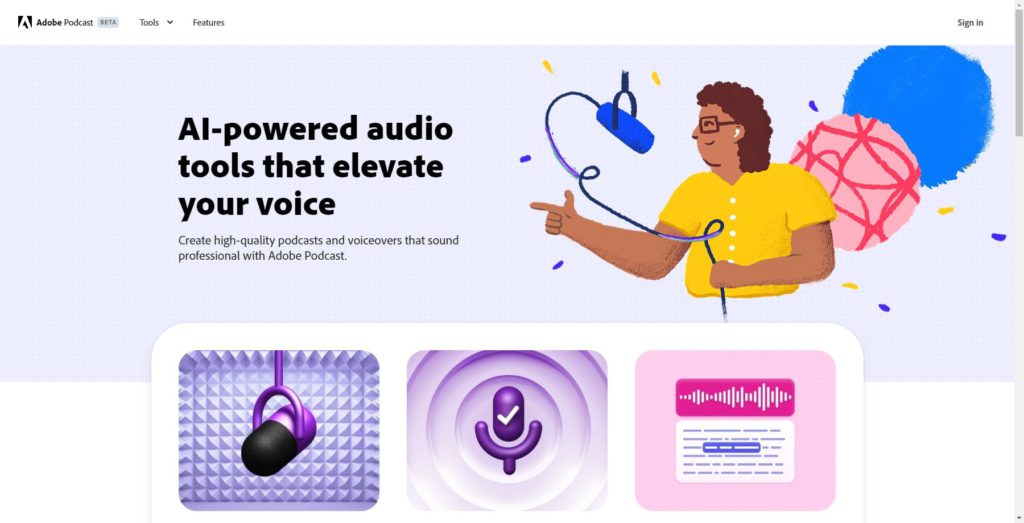
- Simplified Podcast Production: By automating tasks like noise reduction and transcription, podcasters can focus on writing engaging content without being smothered by complex technical details.
- Professional-grade sound quality: Thanks to features such as Enhance Speech and Mic Check, Adobe Podcast AI ensures all users acquire high-quality audio recordings. Professional sound quality remains key to audience acquisition and retention.
- Time Efficiency: The AI-powered tools in Adobe Podcast AI will make the production process easier and faster, so podcasters can produce and publish their episodes on time. For content creators who produce on a regular schedule, this efficiency is key.
- Accessibility and Collaboration: Because Adobe Podcast is in the cloud, there is zero friction in collaboration across teams. Podcasters can invite guests to recording sessions remotely, and the platform auto-syncs individual audio tracks into a seamless edit for easy, intuitive editing.
- Improved Learning Experience: For the novice podcaster, Adobe Podcast AI is a great learning tool. The interface is intuitive, and resources are built-in to help users develop their audio production skills and feel increasingly confident of their talents.
- Scalability: This is a cloud-based solution that will make it really easy to scale with the needs of the user. From creating a single episode of your podcast to managing multiple shows, this platform scales workloads without ever compromising performance.
Setup and Getting Started with Adobe Podcast AI

Getting started with the usage of Adobe Podcast AI is pretty straightforward and intuitive. Here’s a step-by-step guide on how to get started:
Step 1: Create an Adobe Account
- An Adobe account needs to be created before using Adobe Podcast AI. This just requires simple information and the acceptance of the general terms.
Step 2: Access Adobe Podcast AI
- You can then access it from the official website once you’ve signed up. The interface is fairly user-friendly; clear and clean, it will guide you through podcasting.
Step 3: Record Your Podcast
- The Studio feature allows users to record episodes of their podcast right in the browser. It has the capability for multi-speaker recording, hence making recording with guests or co-hosts quite easy.
Step 4: Improve Your Audio
- After recording, users can enhance the audio by using the feature ‘Enhance Speech’ to clean up the audio and remove background noise and echoes for a polished final product.
Step 5: Transcribe and Edit
- Users can take advantage of automated transcription to create episode notes and captions. The platform further enables easy editing of the audio by way of the text transcript, making that editing process that much simpler.
- Next, add a podcast’s audio by browsing the free royalty music library and adding sound effects to episodes. In this way, the user audio content will sound professional.
Step 7: Publish and Share:
- Publish and share your podcast through different platforms where people will reach a wider audience and engage with listeners.
- User Experiences and Reviews: Since it was introduced, users have praised Adobe Podcast AI for its innovative features and ease of use. Here are some common themes from user reviews:
Adobe Podcast Reviews

Positive Feedback
- Professional-Sounding Audio: Users can be continually complementary of the tool’s performance concerning how professional-grade audio is produced through the tool, even on the most minimal recording equipment. The Enhance Speech feature is particularly lauded as effective.
- Friendly Interface: Most users love the intuitiveness of Adobe Podcast AI, which therefore makes it pretty easy to use both for podcasting beginners and experienced podcasters alike.
- Saves Time: Automation such as transcription and noise reduction was commendable in saving users’ time by huge margins during production.
- Collaboration Features: Users have enjoyed the ease of collaboration with cohosts and guests, including effortless recording of multiple tracks.
Areas of Improvement
- Limitation in the Feature Set: Some users have also mentioned that although Adobe Podcast AI offers a great many useful features, advanced editing may not be as robust as some classic audio editors.
- Price Issue: A few users have complained about subscription plan costs, mainly for customers that may not need to use the platform as frequently.
- Learning Curve: The platform is indeed friendly in use, but a few users mentioned that it also takes some time to get used to and learn the first usage of advanced feature sets.
The most striking feature of Adobe Podcast AI is the Enhance feature. It does this by utilizing advanced algorithms in analyzing audio recordings and enhancing its quality by getting rid of unwanted background noises and echoes. This feature is important to podcasters, since not all have professional recording equipment or soundproof environments.
How Adobe Podcast AI Enhance Works?

- Noise Reduction: Enhance picks up and cancels out background noise, which involves hums, hisses, and other distractions, so that the voice of the speaker may come out clearly.
- Echo Elimination: Echoes can really deteriorate the quality of the audio and make it mushy for listeners to listen to. Enhance cuts the echoes and makes an intimate atmosphere of listening.
- Volume Normalization: This software will equalize the volume between different segments of audio to maintain consistency in listening to them. This is quite helpful when one switches between speakers or from one segment to another, which might also have different levels of audio.
- User Control: The user can personalize their audio by adjusting the strength of the enhancement to be applied to their voice. It’s flexible in that users can maintain the natural quality of their voice while enjoying enhancements.
- Preview Capability: Prior to settling on the audio, one gets an opportunity to preview the enhanced version to ensure it will be of the right quality and professional enough.
Adobe Podcast AI’s main function is that it allows podcasters to eliminate inequality in one go.
Moreover, the way it works is that Adobe Podcast AI provides an intuitive and highly effective podcast creation environment where most of the exhausting work related to audio processing is automated through the help of AI, and the podcaster can focus on creating content without worrying about technical details. Among the core features of the app are noise reduction and echo removal along with automated transcription; all are contributing factors to increasing the quality of the final product.
The Future of Adobe Podcast AI

Accordingly, as the momentum of podcasting further grows, so will the evolution of Adobe Podcast AI with more added features to cater to the growing demands of creators. Future developments could be in:
- Advanced AI Capabilities: The algorithms driving audio enhancement and transcription get better with time. The improvement in the machine learning technologies also means that Adobe Podcast AI can give more impressive results regarding accuracy and speed.
- Expanded Language Support: As podcast listenership grows around the globe, Adobe Podcast AI might ultimately add more language support, opening the floodgates for non-English speaking podcasters to leverage some of the capabilities.
- Advanced Editing Capabilities: Although it already includes some useful functionality, future updates to Adobe Podcast AI will introduce even more advanced editing capabilities, placing it on par with standard audio editing applications and give users a complete suite for production.
- Community Engagement: Adobe may give life to an Adobe Podcast AI-related community. This allows users to share experiences, tips, and best practices. This would include forums, webinars, and user-generated content that enhances the overall user experience.
- Integration with Other Adobe Tools: Considering that it is part of the Adobe Creative Cloud suite, deeper integrations can be imagined with other tools from Adobe, such as Audition and Premiere Pro, to widen the workflow across different types of content creation.
Final Words
Adobe Podcast AI is the new beginning for podcasters, equipping creators with what they need to make great audio content in minimal time. With strong features, ease of use, and improvement in audio quality, Adobe Podcast AI truly empowers podcasters to make professional-sounding content in an instant.
The demand for engaging and professionally toned podcast productions is high, and Adobe Podcast AI is better positioned to become a key tool among creators. Also, by automating the process and saving time and effort, Adobe Podcast AI will enable users to invest their energy in what’s important: telling nice stories and connecting with their audience.
In all, Adobe Podcast AI offers something quite different and innovative for podcasters who seek to enhance their audio production capabilities. Whether you are an experienced podcast professional or just getting started, Adobe Podcast AI has everything you could need to craft compelling podcasts that deeply resonate with your listeners. Boasting powerful features and a user-friendly interface, Adobe Podcast AI will reshape the way we approach podcasting in this digital era.