Indian Bank is counted among the leading banks in the country. The government-owned bank offers its customers several financial services and products and provides associated services to smooth their banking experience. One such crucial service is Indian Bank account balance check numbers and methods that are toll-free and help customer track their account balance instantly and free of cost. Knowing one’s financial standing is key to improving one’s financial planning, this is why individuals should be aware of the process of checking the same.
On that note, let us find the different Indian Bank balance check numbers and associated methods to track account details easily.
Indian Bank Balance Check Methods
Indian Bank offers customers several methods to check their account balances. Customers can pick any method and stay updated about their financial standing based on their convenience and comfort level. Here are the different methods to check an Indian Bank balance –
- Balance check via a toll-free customer care number
- Balance inquiry via SMS banking service
- Balance inquiry through net banking service
- Balance check via the printing of the passbook at a bank branch
- Balance inquiry through mobile banking service
- Balance inquiry through the ATM Cum Debit Card.
Here’s how to Register for Indian Bank Balance Enquiry through SMS Banking
Indian Bank account holders can register for their Indian Bank balance check via SMS service in a few steps to check account balance and more.
Follow these steps to register for theSMS banking service of the Indian Bank –
Step 1: Go to the nearest Indian Bank branch and request an SMS service registration form
Step 2: Fill up the form mentioning your mobile number, account number, etc.
Step 3: The Indian Bank account holder should submit the SMS service registration form at the bank, and the shared mobile number will be registered for the SMS banking service
Once the steps are completed and the form is verified, the bank will send a confirmation message and MPIN. Subsequently, the account holder will be able to access the SMS banking service to check their balance, inquire about loan status, request a mini statement, and more.
Indian Bank Balance Check Toll-Free Number
Indian Bank account customers can call the toll-free customer care number to check their account balance in a few steps.
Follow these steps to check the balance over the call
Step 1: Dial the toll-free number 1800 425 00000 from the registered mobile number
Step 2: Wait for the call to connect and follow the instructions
Step 3: Choose the language you are comfortable speaking
Step 4: Follow the next set of instructions to connect with a representative
Step 5: Once the call is connected, a customer care service representative will assist you and inform you about your account status and balance.
Indian Bank Balance Check through SMS
Indian Bank account holders can check their bank balance by sending an SMS.
However, they have to follow these easy steps to access bank account details –
Step 1: Go to the messaging app
Step 2: Type BALAVL Account Number> MPIN>
Step 3: Send the SMS to 9444394443
Once sent, customers will receive an SMS featuring their Indian bank account balance
Indian Bank Balance Check Online via Internet Banking
Account holders at Indian Bank enjoy access to online banking, which lets them to access their accounts as well as a variety of financial services without going to a physical bank branch. Account holders of Indian Bank have the option to sign up for the bank’s electronic banking service when opening an account. After successfully registering for online banking, account customers may view the balance of their Indian Bank account simply following the steps below:
Step 1: Select the ‘Login for Net Banking’ option from the drop-down menu
Step 2: Enter login credentials – userID and password
Step 3: After logging in, you will see an overview of the account on the home page
Through this method, one can easily check account balance regardless of the active Indian Bank timings of the bank branch.
Checking one’s account with their bank’s passbook
By updating your Indian Bank savings account passbook, you can see your current bank balance. Visit any Indian Bank branch and print the passbook to check the most recent Balance of your savings account.
Indian Bank Balance Check through ATM
The steps listed below are also applicable to verify the account balance through an ATM:
You need to enter the Indian Bank ATM card into the device.
Step 1: Enter the pin of your ATM.
Step 2: From the drop-down menu, choose “Balance Enquiry.”
Step 3: After validating your account’s balance, finish the transaction.
UPI Services for Balance Checking
To check the balance of your account, utilize UPI app on your phone:
Step 1: Open a UPI app on your smartphone
Step 2: Enter the access code that was provided
Step 3: Choose the Indian Bank account that you want to check the balance for
Step 4: By clicking the ‘Check Balance’ button, you may check your balance.
Step 5: Enter the UPI PIN
Step 6: The Balance will appear on the screen after you enter the UPI PIN.
Mobile Banking for Indian Bank Account Balance Check
Account users may perform online transactions and view their Indian Bank account balance with the help of any of the three mobile apps provided by Indian Bank.
Account holders may check their account balances through these Indian Bank mobile apps and in these ways –
- Bank of India Corporate Merchant
This software allows shops and corporations to access their bank services online. Enterprises and merchants may check account balances using these programs.
Mobile Banking at Indian Bank: Customers of Indian Bank may access their bank accounts detail at any time through the IndOASIS app on their Android or iOS smartphones. The app offers access to an array of financial services, including chequebook requests, mini statements, cash transfers, and balance inquiries for their Indian Bank account.
Indian Bank customers can select any of these methods to check their account balance and track their transactions better. By doing so, they will be alert about their financial standing and manage their expenses better.



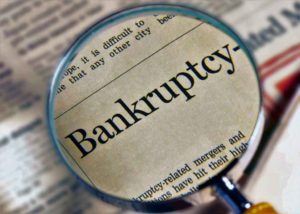

Be First to Comment