PAN (Permanent account number) plays a very important role in fostering transparency and compliance within the Indian financial system. It is mandatory for filing income tax returns. It helps the government track taxable transactions and ensures compliance with tax regulations. Earlier, the government allocated a GIR number to the taxpayers. This was a manual system which was unique only under the supervision of a specific evaluating officer but not at the national level. So, there was a greater risk of miscalculation and mistakes, as well as incidents of mistaken identity during tax assessment.
PAN is also required while opening a bank account (whether it’s a savings or a current account), for financial transactions such as purchasing or selling assets, property, and vehicles and investments in stocks and mutual funds. Even when applying for a credit card, PAN is a crucial document to establish the applicant’s financial identity. For cash deposits or withdrawals exceeding a specified limit, PAN details need to be provided. We can get a PAN card in two ways: UTI PAN through the portal of UTIITSL & through the portal of Protean formerly known as NSDL eGov. Before going into the process, let’s see in detail what a PAN card is.
Features of a Pan Card?
Permanent Account Number (PAN) is a 10-digit alphanumeric identification number (including both alphabets and numbers) issued to Indians, mainly to those who pay taxes. All the information of a person related to tax is recorded against a single PAN number. This serves as the primary key for information storage and no two persons or businesses can have the same PAN.
A PAN card contains the full name of the cardholder, cardholder’s father’s name, 10-digit alphanumeric permanent account number, signature of the cardholder, date of birth, photograph of the cardholder and the Government of India hologram and the tag of the Income Tax Department.
PAN cards carry information such as identification of the holder and age evidence and they adhere to Know Your Customer. Each character represents unique information about the cardholder. The first three letters will be alphabetical, that is three letters from A to Z. The fourth letter reflects the taxpayer’s category.
Eligibility criteria to avail a PAN Card
To be eligible for a PAN card in India, you must be a citizen or taxpayer in the country. This includes individuals, companies, and foreign nationals conducting business in India. So, it is not limited to individuals only. Any company or partnership firm can also avail a PAN Card and it becomes mandatory for such entities to have a PAN when they are filing their income tax returns.
Application process for PAN card
As mentioned above, there are two ways to get a PAN card. One is through the UTIITSL portal and another is through NSDL (now known as Protean). Check out the steps given below:
- Visit the official websites of NSDL or UTIITSL to apply for a PAN card online.
- Select the ‘New PAN’ option on the portal.
- Opt for PAN card Form 49A, suitable for individuals including Indian citizens, NRE/NRI, or OCI individuals.
- Fill up the form with all the required personal details provided in the form.
- Make the payment of the processing fee online or through a demand draft after form submission.
- Upon successful submission of Form 49A and fee payment, receive an acknowledgement slip with a 15-digit acknowledgment number.
- Choose to e-Sign the application using Aadhaar OTP authentication or send the application with necessary documents via courier to the NSDL PAN office or UTIITSL office within 15 days.
- Following the courier submission, NSDL/UTIITSL performs PAN verification, and within 15 days, the physical PAN card is generated and dispatched to the provided address after verification.
Now, we know that PAN is required for filing an income tax return. An income tax return (ITR) is a document which provides a summary of income, deductions, exemptions, and tax liabilities for a specific financial year. It is used by individuals or business firms to report their income to tax authorities. One has to file their income tax returns within a specified deadline, usually annually. However, you don’t have to wait for a year just to check transactions. You can keep track of your transactions from time to time, you can download a bank statement. For example, if you have an account with IDBI Bank, you can download an IDBI bank statement and check the transaction history.
Features of a bank statement
- Your account details (name, account number, and the statement period).
- How much money you had at the beginning and end of the statement period.
- A list of what you did with your money during that time – when, what, and how much.
- Any money added to your account (deposits, interest) or taken out (withdrawals, checks).
- Any fees or charges the bank applied.
- If you went below zero (overdraft), it shows how much and any extra fees.
- Sometimes, the bank may share important messages or information with you on the statement.
How to get an IDBI bank statement?
We can get an IDBI bank statement through the Internet banking portal or mobile banking portal. Follow these steps to download it.
- Go to the official website of IDBI bank and log into your account using your user ID and Password.
- Click on the “account” section and under that section you will find the option for statement. Click on it.
- If you have more than one account, you have to select the specific account for which you want to download the statement.
- Select the time frame for which you want to download the statement. You can select from the given format or you can customise the date ranges.
- Now, click on the “Download Statement” option.
- Select the file format in which you want to download the statement: PDF, Excel, etc.
- Then, click “confirm”.
- After it is downloaded, you can access the statement file on your device.
Registration for Internet banking service
To have access to the Internet banking portal, you have to register yourself for it.
- Open the browser on your device and go to the official website of IDBI bank.
- Go to the option for registration under the ‘Online Banking’ or ‘Login’ section.
- Enter some details like account number, card details, personal information, and you will receive an OTP (OneTime Password) to your registered mobile number for verification.
- Then, set up a user ID and password. The password should be strong, it will be a combination of alphabets, numbers, and special characters.
- After registration, you can use these newly created credentials to log into your account.
- Sometimes, you will have to set a security question and its answer to enable two-factor authentication or link a registered device for extra security. You can set something you can easily remember lest you forget it later. This two-factor authentication will add extra security to your account and help you from unauthorised login and fraudulent activities.
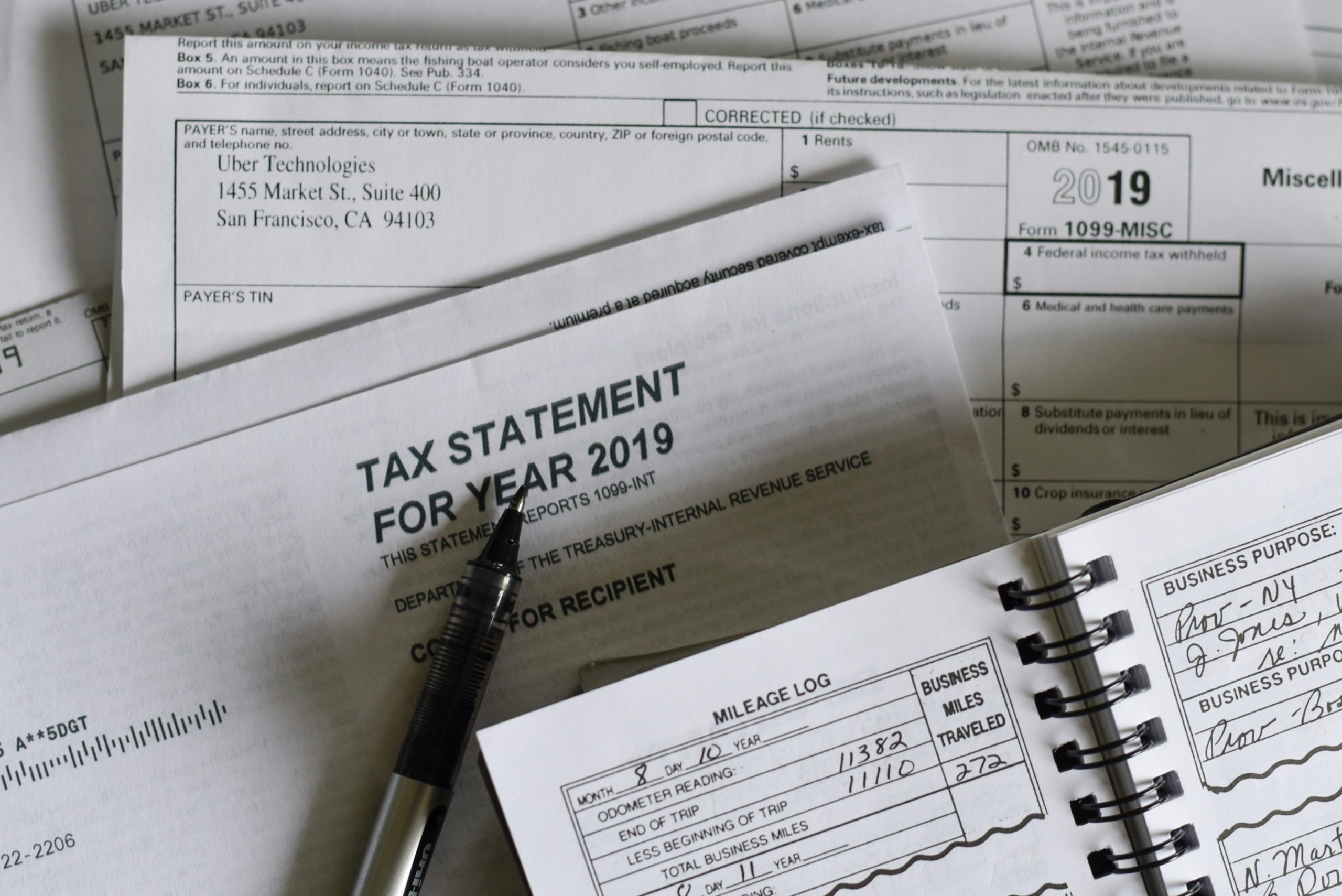



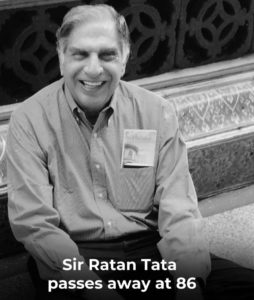
Be First to Comment