As video contents become more prevalent and in-demand in today’s digital landscape, the importance of video editing cannot be overstated. Whether you edit for other clients or your personal website, you need high quality videos, in the shortest possible time, because there are so many competitors. A little slip up, and are behind in the ranks.
But at the same time, any experienced video editor knows that the process can be very stressful, time consuming, and annoying, especially on a single screen. Sometimes, you just wish you can spread it out over two screens to make things easier.
What if we told you that you can actually edit on multiple screens at once? If that sounds new to you, you probably haven’t heard of stacked monitors before. These beauties are here to make video editing soft work for you. With products like Mobile Pixels Geminos stacked monitors, you can take your video editing to a super level by displaying your work on multiple screens at once.

This way, you’ll be able to work more efficiently, creatively, and with a greater degree of accuracy. So, are you ready to take your video editing game to the next level? If your answer is yes, this content is for you. Read on and enjoy!
Improved Speed
Video editing is already very time-consuming on its own so the last thing you need is something that will draw you back further. And take it from us, one major drawback for editors is lack of enough screen space to spread out their work.
Luckily, some technological geniuses thought of a way to solve the problem, and they came up with stacked monitors. So far, this solution has been the best any editor could ask for.
Using a stacked monitor with stand gives you more room to make adjustments and lay out your work. Most importantly, you are also able to open multiple software on different screens at once. That way, you can open different apps at the same time, and make different types of edits simultaneously.
At the end of the day, you will find that having this stacked beauties at your disposal is a major push that helps you to complete your work in a significantly lesser time.
Fewer Errors
As a video editor, having errors in your final work is not a good look. So, you need to be able to review your work to the tiniest detail when it is in progress; and having a dual monitor setup allows you to do just that.
The larger screen space helps you see more of your project at once, allowing you to identify errors or inconsistencies that may not be immediately visible on a single screen. You may not appreciate this added advantage until you are working with high resolution videos.
With a stacker monitor with stand, monitoring several parameters at once becomes easy. So, you can play the video on one screen, while you are assessing the overlays, sound effects, and other editing elements on the other. At this point, it is safe to say that stacked monitors are here to make life easier.
Higher Efficiency
Nothing feels more satisfying than being able to get a job done at the highest level. And for video editors, stacked monitors simply play a massive role in achieving this high level of productivity.
As an editor, it is a normal thing to regularly switch between different apps or tabs. It could be between your file manager, editing software, video players, browser, and other tools. And even within your editing software, you may need to switch between several modes.
You may not know it, but this constant switching is taking up more time than you think. And more importantly, it affects your focus, causing you to lose even more time. Sadly, in this industry, time is of the essence, so you don’t have any to lose!
With stacked monitors, you can have several windows at once, displayed on separate screens.
So, you can decide to have your editing software on one screen, file manager on another, and reference materials on a third screen, all without having to constantly switch between them.
That way, your workflow will smooth, simple, and faster! What more could an editor ask for?
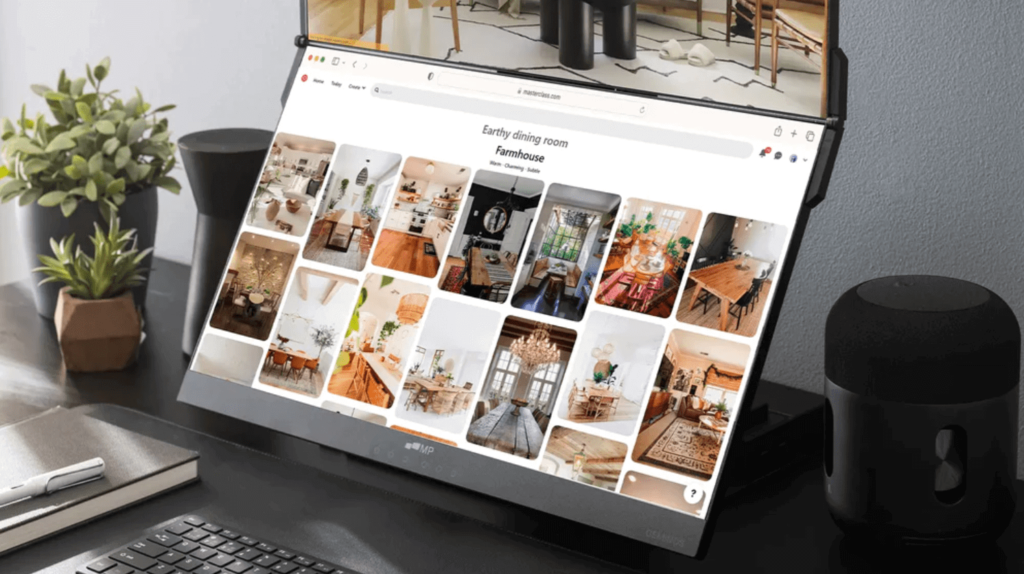
Enhances Creativity
Most people would agree that video editing is not just about technical proficiency; it’s also about creativity and artistic expression. And you need to have the right tools to help you express your ideas perfectly.
With stacked monitors, you’ll have enough room, quite literally, to unleash your creativity by giving yourself more room to try out new concepts! Think about how you can have all the windows and tools you need open and arranged in a way that allows you to see your project from different angles.
For example, you can have your video timeline open on one screen, your color grading software on another screen, and your special effects software on a third screen. Now you can begin to experiment with different effects and color grading techniques in real-time, without having to constantly switch between different windows and tools.
If you are a video editor, getting a stacked monitor setup is a worthwhile investment that will pay off in increased productivity and higher-quality work.

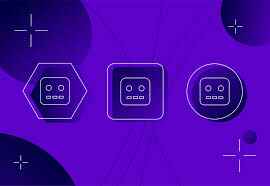



Be First to Comment