An image to text converter is a cool tool that turns pictures of text into actual text you can edit. It uses smart technology to scan and extract words from images. There are so many ways this tool can make life easier!
Where Image to Text Converter works best?
1. Converting Handwritten Notes and Documents
Do you have messy handwritten notes or old documents lying around? An image converter can digitize them for you. Just snap pics of your handwriting and it’ll get turned into normal text. This works great for studying notes, to-do lists, recipes, journals, and more. You can preserve all kinds of handwritten stuff.
The tool also pulls text from scanned documents like forms, surveys, and applications. So you can easily get all that info into your computer without retyping everything.
2. Transcribing Text from Images
Tired of retyping interesting stuff you see in memes, screenshots, photos, and other images? An image to text online converter can grab all that text for you to use. It’ll pull out the words and make them editable on your computer.
This also lets you search for and organize visual content better. And you can put cool text from images into your own projects!
3. Scanning Data from Charts, Graphs and Infographics
Collecting data from charts, graphs and tables sure takes a long. An image converter makes it way faster. It’ll scan visual data and turn it into organized datasets for you. It even pulls out key numbers, labels, and trends.
You can summarize conclusions from infographics much easier this way too. It’s like automated data collection!
4. Scanning Documents for Editing
Need to revise an old paper document? Instead of fully retyping it, just scan the pages and convert them to text. Then you can easily make edits and reformat on your computer. No more manual transcription!
It also helps transfer paper forms to digital databases quickly. Just scan all the old documents and convert them to populate online systems.
5. Accessibility for Visually Impaired Users
Image to text converters provide great accessibility. They turn visual content into text that screen readers can vocalize for the visually impaired. This unlocks images and docs for low vision users.
6. Translating Text
Traveling somewhere with signs in another language? Quickly snap pics and use an image converter to translate unfamiliar text in menus, brochures, posters, etc. It’s like having an instant visual translator!
7. Art and Design Applications
For creative projects, extract text inspiration from logos, ads, packaging designs, and more. Flip visual text into something you can manipulate and incorporate into your own cool designs.
Related: 4 Best Online Tools to extract text from images
Top 10 Benefits of Using Image to Text Converter
Here are some key benefits of using an image to text converter:
- Saves enormous amounts of time by automatically converting image and scanned documents to editable text instead of needing to manually type or retype everything.
- Makes documents editable after conversion so you can revise, reformat, reuse and update content rather than just having static image versions.
- Improves accessibility for visually impaired users by generating text that can be read by screen readers from images and visual materials. Also assists with translating menus, signs, etc.
- Enables better searchability and organization of visual content like memes, charts, screenshots and more by extracting the text to make it indexable.
- Helps preserve important handwritten documents, records, notes, ancestral writings etc. by digitizing the content through scanning and text conversion.
- Automates data extraction from charts, graphs, tables, infographics etc. avoiding slow manual collection of figures, statistics and other data points.
- Can assist artists and designers by providing cool text inspirations extracted from logos, ads, packaging, signs, etc. to spark creative ideas.
- Allows transfer of information on forms, paperwork, and other documents into digital systems without tedious data re-entry.
- Reduces need to fully retype or transcribe large sections of text from paper documents just to revise or edit.
- Enables text translations by converting non-native language text in images and scanned documents.
Related: Best Online OCR Solutions: Harnessing the Power of AI for Unparalleled Text Recognition
Conclusion
Image to text converters make it so easy to digitize, extract, revise, and access text from all kinds of visual materials. Give your productivity a boost with this time-saving technology!
Frequently Asked Questions
What is an image to text converter?
It’s a tool that transforms pictures of text into editable text using smart scanning technology.
Can the converter digitize handwritten notes?
Yes, it can turn handwritten notes, to-do lists, journals, and more into digital text for editing and preservation.
How does the converter assist the visually impaired?
It turns visual content into text, which screen readers can vocalize, enhancing accessibility for low vision users.

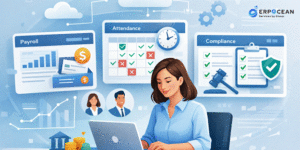



Be First to Comment