Constant buffering while watching internet videos can spoil your online experience. We all know how frustrating watching a video online with constant interruptions is. There can be many factors leading to buffering online.
Some of them are a poor internet connection, low network bandwidth, too many devices connected to a single network, and more. One can avoid such factors by following simple methods to stop buffering online or simply switching to a 5G sim with your favourite career today!
We will discuss these steps in detail in today’s blog. Keep reading!
Ways to stop buffering during an online video
Follow these easy methods to stop the constant buffering:
Reduce the video quality
Sometimes your internet connection might not be equipped to stream high-quality videos online. Upgrading to a better network plan is the long-term solution. However, for the short term, you can try reducing the video quality size to 480p or less. The video quality online is usually set as auto.
Pause the video
Most online streaming platforms download the data in packets beforehand to play it for you. Let us explain. Once you click play on a video to play, the video data is downloaded into packets beforehand. As the video plays, the next parts are already being downloaded in advance.
The data which you are seeing at the current moment is pre-saved. The platform is always one step ahead of you by saving the data you haven’t watched in advance. This process of preloading helps viewers get a smooth playback experience without interruption. But due to many factors, the buffering process sometimes gets delayed. In such cases, users experience a buffering issue. Since data is not pre-saved, users can’t watch or listen to it.
You might have noticed how you can watch a few extra scenes on YouTube or other platforms even after losing the internet connection. That’s because those scenes’ data was pre-saved by the platform.
Sometimes, this process is slow. Therefore, pausing the video can help the platform download the data and play it without buffering.
Close other windows
Even if you are not watching or surfing through a window online, it takes up bandwidth. Therefore, it is advised to close other active windows and applications when you are streaming videos online.
Remove extra devices connected to your internet
If you have a complaint that your internet speed is good, but your videos still buffer online, this can be a reason. Every internet connection offers limited bandwidth. The bandwidth is shared by all devices connected to it.
Therefore, if you have multiple devices connected to the same internet connection, it means your internet is being shared. Maybe the amount of bandwidth the online streaming platform needs is not met by the connection. Therefore, to fix this, remove all the devices which necessarily don’t need to be connected to the internet.
Free up some bandwidth and check if your videos are buffering or not.
Try out these steps to stop buffering when streaming internet videos. We are sure it will definitely help you!
Switch to 5G
If your city has 5G available from your favourite telecom network, upgrade your mobile network today by switching to prepaid or postpaid 5G sim. As an Airtel customer, you don’t have to do a separate 5G Airtel mobile recharge. You can enjoy the 5G network with your existing 4G prepaid plans.
In case you aren’t sure if your city and phone are 5G ready, take a 5G compatibility check using the Airtel Thanks app. You can also go through other online material to figure out the same.
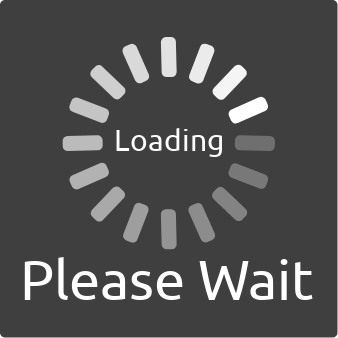
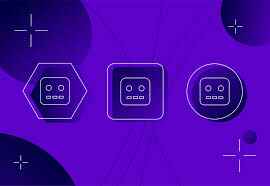



Be First to Comment