We’re all home a little more than we used to be from the increasing availability of work from home opportunities, remote classes and stay at home mandates. All this new time at home may have you noticing your internet service isn’t as great as you thought it was.
The good news is you’re not trapped with subpar internet service. There are some things you can do from home that can upgrade your internet service without shelling out major cash for a better experience. Whether you have HughesNet Internet, Verizon, Earthlink, or AT&T, here are five ways you can upgrade your internet service without being a tech expert.
1. Relocate Your Router
Sometimes your Wi-Fi problems are the result of where your router is placed, not the quality of your internet plan or equipment. Household items like microwaves, baby monitors, bookshelves, cabinets, fish tanks and even your surrounding neighbors Wi-Fi networks can be to blame. One of the simplest things you can try is simply relocating your router. In a perfect scenario, your router will perform the best out in the open and away from walls, floors and all other signal dampers. Depending on your set up, be prepared to spend a little extra time getting creative with your router’s placement. For the home décor and design minded family members, router cords can be extended and cleverly disguised if need be.
2. Upgrade Your Router
Your internet will only be as fast as two things: the internet service you’re paying for and the quality of your router. If your router is more than two years old or you lease it from your internet provider, you may be in need of an upgrade. Routers vary significantly in price, functionality, and special features, but it’s not as hard to find a suitable router as it sounds. Look for an AC or Wi-Fi 6 router that’s minimally a dual-band with features your family cares about.
3. Upgrade Your Internet Plan
Is your internet constantly not as fast as you need it to be? If this sounds like your situation, it’s time to evaluate what internet speeds you’re currently paying for and what internet speed your family needs. You might need a serious plan upgrade that has faster speeds and a higher data limit. Upgrading your internet plan is as simple as asking your internet provider what other internet plans there are to choose from. In the unlikely event that there aren’t any better internet plans to choose from, it’s time to shop around and see what other internet providers are available at your address. Doing your research first will help you get the internet speeds your family needs and if you’re lucky it can also score you a better deal.
4. Use The Ethernet Cable Where You Can
If your Ethernet cable is a good place for your immobile internet enabled technology, use it where you can! Your Ethernet cable will deliver faster internet speeds and a stronger, unwavering internet connection. Computers, gaming devices and streaming devices will perform much better being hardwired into your internet service than over your Wi-Fi network. Some devices like smartphones, tablets, and laptops will be impractical if not impossible to plug in an Ethernet cable. For these devices it makes sense to use your Wi-Fi.
5. Call Your Internet Provider
If you’ve tried it all and nothing seems to be helping, it is worth picking up the phone. Your internet provider has internet technicians on staff because they want your internet to work and they want you to be happy with your service. Although calling your internet provider in mid pandemic is nothing less than inconvenient, their techs can do things that you can’t to fix your internet service. Some of the things that they can do is see the status of your modem, how many disconnects and reconnects you’ve had, if there’s an outage in your area, if work has been done recently and they can send out service technician for further inspection. There can be other issues at play that you can’t see or fix like faulty wiring, so when all else fails, call your internet provider.

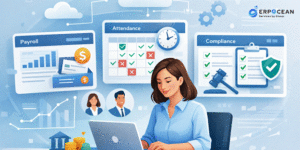



Be First to Comment