Even if you are starting in the online and app development sector, you have undoubtedly heard about ReactJS a few times. It is better to hire ReactJS developer for successful implementation. You might be wondering how to use ReactJS to create a web application, assuming you understand the React library’s features, advantages, and disadvantages.
To ensure cross-browser compatibility, a laborious, multi-step procedure that involves the creation of build systems, code transpilers, and directory structures may be necessary. Fortunately, a fix takes care of many of these issues.
This tool comes with every JavaScript package you need to properly build and operate your ReactJS project, including the basic linting, testing, and building processes. Here mentioned are the steps to successfully implement reactJS in your software development process:
Understanding the create react app:
Create React app is a valuable generator and tool created for new developers to make the creation and execution of React projects easier. Manual configuration is lessened, allaying worries about creating a complex build system like Webpack.
Hire dedicated ReactJS developers to save time and effort using the Create React app instead of configuring Webpack and Babel for their React applications.
Due to this simplified methodology, they may focus entirely on writing the React application. By setting up the development environment and improving the production application, the Create React app also enhances the developer experience.
Benefits of using the creative React app:
● Easy setup:
A new React project can be quickly and easily started because CRA abstracts the configuration and setup process away. Focus on creating code rather than spending time on the initial setup because it manages all essential dependencies, build tools and settings.
● Modern JavaScript features:
The ES6 syntax, which includes arrow functions, destructuring, modules, and other contemporary JavaScript capabilities, is supported by CRA. Your code is transpiled using Babel to ensure compatibility with all major browsers and operating systems.
● Extensive ecosystem:
CRA is widely used and has a sizable, vibrant community. A rich ecosystem of libraries, tools, and tutorials created specifically for React development are available. Incorporating well-known libraries like React Router, Axios, and Redux into your project is simple.
● Configuration customization:
Even though CRA offers a pre-configured solution, you can customize it. You can eject from the CRA setup to take complete control of the build settings, enabling you to make sophisticated adjustments or incorporate extra tools as necessary for your project.
● Testing support:
CRA offers assistance for testing with applications like Jest and the React testing library. To get you started with unit testing your components, it sets up a simple testing environment and offers an example test file. The testing environment may be expanded, and tests can be written for your application.
Building React applications are made more accessible and more productive, and a solid foundation is offered with Create React app. Developers can concentrate on developing code and creating user interfaces without worrying about tedious setup and configuration processes.
● Automatic dependency management:
CRA uses yarn or npm for dependency management. It creates a package. Json file where you may manage the libraries your project depends on, such as React, React DOM, and others ones. If you hire ReactJS developer, they will assist you throughout the process.It simplifies adding or upgrading dependencies and ensures that package versions are consistent across various environments.
Steps to implement ReactJS in your software development process:
Step: 1 – Setting up the boilerplate:
- Make that Node.js is set up on your machine.
- Start a terminal or command prompt, and use the command node -v to confirm that Node.js is installed.
- Npm installs -g create-react-app can be used to establish the Create React app (CRA) utility.
Step: 2 – Create a new react project:
- Navigate to where you want to create your project in a terminal or command prompt after starting one.
- Start your project by entering the command npx create-react-app my-app, substituting my-app with the name you want.
- It will make a new directory with the essential structure and files for a React project called my app or your chosen name.
- Using the command cd my-app, change your directory to the project directory that was just established.
Step: 3 – Start the development server:
- Start the project by typing npm start in the project directory.
- The development server will start, and your application will launch in a web browser
- Now that the default React application is functioning, you can edit the code.
Step: 4 – Explore the project structure:
- A code editor or IDE should be open to the project directory.
- In the src directory are the primary code files.
- The application is launched from the index.js file.
- The root element of the application can be found in the App.js file.
Step: 5 – Make changes and experiment:
- To construct the React application you want, you can change the code in the project.
- Start making changes to the JSX code by opening the src/App.js file.
- You can add your logic, import libraries, and make new components.
Step: 6 – Test and deploy:
- The development server will instantly update the browser-based application as you make changes.
- To examine and troubleshoot your application, use the developer tools in the browser.
- You may use the npm run build command to create a production-ready version of your application once you are pleased with it.
- The build directory will hold the build output, which is then prepared for deployment to a web server.
You can use these instructions and hire React developers to create a ReactJS application. Using React’s component-based architecture and ecosystem, you can keep developing and growing your application.
Parting words:
You have established a solid basis for creating an impressive ReactJS application and starting the path to becoming a seasoned React developer. It is better to hire ReactJS programmer.
They have looked at several ReactJS applications and aspects throughout the process. Though this series only covers the fundamentals, it is essential to remember that ReactJS has a wide range of more sophisticated applications as well as it is important to understand the differences between reactjs and nodejs by understanding nodejs vs reactjs to full incorporate reactjs in your development cycle.
Author Bio
Maulik Shah is the CEO of BiztechCS, a development company. He often takes the front seat in the company’s development projects, because he enjoys solving problems through technology. When it comes to writing for any blog, his contribution is priceless. Maulik ensures that his interaction with development is frequent enough, and his industry knowledge ever evolving, that he can share it. Despite his packed days, Maulik’s door is always open and he is generous with sharing this knowledge and experience.

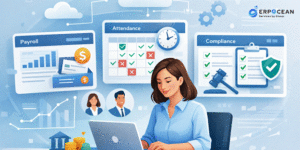



Be First to Comment