Do you ever stumble upon a particular section of a YouTube video that piques your interest, and you wish to snip it out for your use? Or have you thought about editing your videos with flair but don’t know where to start? Look no further! Flixier is your one-stop solution to become a master of YouTube video manipulation, and this is the guide you’ve been waiting for.
Do you ever stumble upon a particular section of a YouTube video that piques your interest, and you wish to snip it out for your use? Or have you thought about editing your videos with flair but don’t know where to start? Look no further! There are many great video editors on the market today such as Clipchamp, Clipfly, Invideo, Flixier and more. Flixier is your one-stop solution to become a master of YouTube video manipulation, and this is the guide you’ve been waiting for.
Within minutes, you’ll go from being a novice to a proficient YouTube cutter, making your online content more engaging and dynamic. In this article, we will show you how to cut and edit videos without any hassle. Ready to learn more?
Cutting Your YouTube Video with Precision
To begin your journey, the first step is to understand how to cut YouTube videos. Flixier makes it delightfully easy to do this, making it the perfect YouTube cutter online for beginners and professionals alike.
To use this remarkable YT video cutter, simply follow these steps:
1. Import Videos
Go in Flixier and create a new project. If the video you’re trying to cut is on your computer, drag it over to your Personal Library tab. If it’s already on YouTube you can copy the link, click the blue Import button, select YouTube and then paste it there to bring it over to Flixier instantly.
2. Cut YouTube videos
Now that your YouTube video is in your Library, drag it down to the Timeline to start editing it. You can cut it, trim it, crop it, splice in other videos or images or add music, text and transitions to it. Flixier lets you do everything that a traditional video editing app would!
3. Export and publish
Once you’re done cutting your YouTube video, click the Export button and your video will be ready for you in 3 minutes or less. Here, you can either choose to download it or publish it to YouTube and 7 other online destinations at once!
The beauty of this tool is that it’s accessible from anywhere, anytime. All you need is an internet connection and a YouTube video to cut, making it the ideal YouTube cutter online.
Editing Your YouTube Videos like a Pro
After you’ve honed your skills as a YT cutter, you might want to step up your game and venture into editing your YouTube videos. Flixier, being more than just a YouTube video cutter, is a comprehensive video editing tool.
Here’s how you can edit your videos with Flixier:
- Open Flixier.
- Paste the link of your YouTube video.
- Once your video is uploaded, you can add text, images, or music. You can also change the video speed, adjust the color balance, and even add transition effects.
- After making your edits, preview your video. If you’re happy with the result, export it back to your YouTube channel, or download it for use elsewhere.
Flixier simplifies video editing, making it easy to customize and produce high-quality videos that align with your creative vision.
Stand Out on YouTube with Cool Videos!
In the age of digital content, tools like Flixier empower individuals to bring their visions to life. Whether you’re cutting a snippet from a video or undertaking a more comprehensive editing project, Flixier makes the process streamlined and enjoyable.
With this tool, anyone can become a YouTube cutter, making the most of their videos or creating unique content for their platforms. Try Flixier today and transform your YouTube content from good to outstanding within minutes. With practice and creativity, the possibilities are limitless. Step into the world of video editing with Flixier and let your creativity soar!

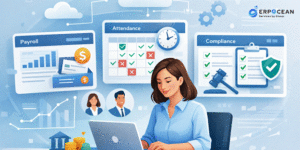



Be First to Comment