Mobile app testing plays a pivotal role in the app development journey. As the landscape continues to witness a surge in device types, operating systems, and user demands, it becomes increasingly imperative to engage in thorough testing. This ensures that your app functions seamlessly across a multitude of platforms. However, testing, while essential, often presents itself as a complex and resource-intensive endeavor. To simplify this process and cater to your precise testing prerequisites, the concept of customizing your mobile app testing framework emerges as a powerful solution. There are various Mobile app testing frameworks such as Appium, Robotium, Espresso etc. In this comprehensive guide, we will delve into the strategies and techniques for tailoring your testing framework to align perfectly with your distinctive needs.
Understanding Mobile App Testing Frameworks
Before we delve into customization, let’s first understand what a mobile app testing framework is and why it’s essential.
What is a Mobile App Testing Framework?
A mobile app testing framework comprises a collection of tools, libraries, and guidelines designed to automate the testing of mobile applications. It offers a systematic methodology for working with mobile testing lamb, generating and running test cases, collecting test outcomes, and assuring the excellence and dependability of your app.
The Importance of Mobile App Testing
Mobile app testing is critical for several reasons:
- Quality Assurance: Testing helps identify and rectify bugs, glitches, and usability issues in your app, ensuring a high-quality user experience.
- Compatibility: It ensures that your app functions correctly on various devices, screen sizes, and operating systems.
- Performance: Testing helps optimize your app’s performance, making it responsive and fast.
- Security: Security vulnerabilities can be identified and fixed through rigorous testing, protecting user data.
- User Satisfaction: Thorough testing leads to a stable app, reducing crashes and user frustration.
Identifying Your Testing Needs
Customization begins with a deep understanding of your specific testing requirements. Each mobile app may have unique features, platforms, and user bases, leading to different testing needs.
Considerations for Testing Needs
Here are some factors to consider when identifying your testing needs:
- Platform: Are you developing for iOS, Android, or both? Each platform has its intricacies, and your testing framework should work with them.
- Device Compatibility: Do you need to test your app on various devices with different screen sizes, resolutions, and hardware configurations?
- User Interface (UI): Is your app’s UI complex and dynamic? UI testing might be a crucial aspect of your testing strategy.
- Performance: Does your app have high-performance requirements? You’ll need performance testing tools to assess speed and responsiveness.
- Security: If your app handles sensitive data, security testing is paramount to protect user information.
Choosing the Right Testing Framework
Once you’ve identified yourmobie testing requirements, you need to select the appropriate testing framework that ensures your requirements for the testing and future developments based on the product roadmap.
Evaluation Criteria
Below, you’ll find several factors to take into account when making your selection of a testing framework:
- Platform Compatibility: Ascertain whether the framework accommodates the platforms (iOS, Android, etc.) you plan to focus on. Certain frameworks are versatile, while others are tailored for specific platforms.
- Scripting Language Familiarity: Verify if the framework employs a scripting language that aligns with your expertise. Frequently used languages encompass Java, JavaScript, and Python.
- Community Involvement: The presence of a robust and active user community can be an invaluable asset. Such a community often offers a wealth of resources, plugins, and resolutions to commonly encountered challenges.
Examples of Testing Frameworks
Here are a selection of well-known mobile app testing frameworks:
- Appium: Appium stands as an open-source, cross-platform testing framework supporting iOS, Android, and Windows applications. It offers the flexibility to create test scripts in multiple programming languages, such as Java, Python, and Ruby.
- Espresso: Espresso enjoys widespread use as an Android-specific testing framework. It is renowned for its straightforwardness and rapidity when it comes to testing Android apps.
- XCTest: XCTest serves as the native testing framework for iOS applications. Seamlessly integrated with Xcode, it provides a suite of tools for tasks like UI testing, performance assessment, and more.
Customization Options
Once you’ve chosen the right testing framework, you can start customizing it to meet your specific needs.
Types of Customization
- Modifying Test Scripts: One of the most common customization options is modifying test scripts. You can tailor existing scripts or create new ones to suit your app’s features and functionalities.
- Creating Custom Test Plugins: Many testing frameworks allow you to create custom plugins or extensions. These plugins can add functionality that is not available out of the box.
- Integrating with Third-Party Tools: You can enhance your testing framework’s capabilities by integrating it with third-party tools for reporting, test management, and continuous integration.
Tailoring Test Scripts
Customizing test scripts is a fundamental part of adapting your testing framework to your app’s specific needs. Here’s how you can do it effectively.
The Importance of Modular and Reusable Code
When customizing test scripts, strive for modular and reusable code. This makes it easier to maintain and update your test suite as your app evolves.
Tips and Best Practices
Consider the following tips when tailoring your test scripts:
- Use descriptive and meaningful test case names.
- Implement test data management to handle different scenarios.
- Keep test scripts organized in a directory structure.
- Implement error handling and reporting for clear identification of issues.
Integration with CI/CD Pipeline
Integrating your customized testing framework into a continuous integration/continuous delivery (CI/CD) pipeline can significantly streamline your development process.
The Benefits of Automation
Automation in the CI/CD pipeline ensures that your tests run automatically whenever changes are made to the codebase. This leads to faster feedback and early bug detection.
Popular CI/CD Tools
Several CI/CD tools, such as Jenkins, Travis CI, and GitLab CI, can be used to automate the testing process. Choose the one that best suits your development environment and requirements.
Monitoring and Reporting
Monitoring and reporting are critical aspects of mobile app testing. Customizations can help you gather and analyze test results effectively.
Customized Test Reporting
Customize your test reports to include relevant metrics and insights. This can help you quickly identify problem areas and make informed decisions.
Tools for Comprehensive Reporting
Consider using testing tools that offer detailed reporting capabilities, such as HTML reports, graphical representations of test results, and integration with test management systems.
Continuous Improvement
Mobile app testing is an ongoing process, and continuous improvement is key to staying ahead of issues and delivering a high-quality app.
Collecting Feedback
Encourage your testing team to provide feedback on the testing process. Their insights can
lead to valuable improvements.
Iterative Enhancements
Make iterative enhancements to your testing framework based on feedback and changing requirements. Regularly review and update your test cases and scripts.
Customization with LambdaTest
While there are various testing frameworks available, one standout tool that can significantly aid in customizing your mobile app testing framework is LambdaTest. LambdaTest is a cloud-based cross-browser testing platform that offers a range of features to help you tailor your testing process to your specific needs.
Cross-Platform Testing
LambdaTest allows you to test your mobile app on a wide range of real browsers and operating systems. Whether you’re developing for iOS or Android, LambdaTest offers a diverse set of devices and browser combinations to ensure comprehensive testing. This cross-platform compatibility is especially valuable when customizing your testing framework to target multiple platforms.
Scalability
Customization often goes hand in hand with scalability. LambdaTest’s cloud-based infrastructure allows you to scale your testing efforts easily. Whether you need to run tests concurrently on multiple devices or perform large-scale automation, LambdaTest’s infrastructure can handle it, making it an ideal choice for customized testing needs.
Integration Options
Integrating LambdaTest into your existing testing framework is seamless. It provides various integration options with popular CI/CD tools and test automation frameworks, making it easy to incorporate LambdaTest into your customized testing pipeline. This integration ensures that your customized tests can be executed consistently and efficiently.
Parallel Testing
For organizations with tight release schedules, LambdaTest’s parallel testing capabilities can be a game-changer. You can execute multiple tests simultaneously, reducing testing time and accelerating your development cycle. Customizations aimed at improving testing efficiency can benefit significantly from LambdaTest’s parallel testing feature.
Comprehensive Reporting
Customizing your test reports is essential to gather meaningful insights. LambdaTest offers detailed test reporting that includes screenshots, videos, logs, and performance data. You can customize these reports to focus on the metrics that matter most to your testing goals. This level of customization ensures that your reports provide actionable information to drive improvements in your app.
Real-Time Testing
LambdaTest offers real-time testing environments. It empowers you to interact with your app during the testing phase on actual devices and real web browsers. This functionality proves to be incredibly valuable when adapting your testing framework for user interface (UI) testing, ensuring that your app’s UI elements behave as anticipated across diverse devices and web browsers.
The integration of LambdaTest into your mobile app testing framework equips you with a robust arsenal of tools and features, ready to be fine-tuned to match your precise testing requirements. Whether you seek cross-platform testing, scalability, integration flexibility, parallel testing capabilities, in-depth reporting, or real-time testing experiences, LambdaTest stands ready to serve as a pivotal component in the efficient customization of your testing procedures.
Case Studies
Let’s look at some real-world case studies to understand how organizations and individuals have successfully customized their testing frameworks to meet their specific needs.
Case Study 1: XYZ Corporation
XYZ Corporation, a leading mobile app developer, customized their testing framework to support a wide range of Android devices. By creating custom plugins for device emulation, they reduced testing time by 30%.
Case Study 2: Mobile App Startup
A mobile app startup with a limited budget used open-source testing tools and customized test scripts to ensure the security of their user data. Their proactive approach prevented potential data breaches.
Conclusion
Tailoring your mobile app testing framework proves to be a potent strategy for efficiently catering to your distinctive testing prerequisites. By gaining a comprehensive grasp of your specific needs, selecting the appropriate framework, and incorporating customizations thoughtfully, you can simplify your testing procedures, enhance the quality of your app, and provide users with an enhanced experience.
It’s essential to bear in mind that mobile app testing is a continual endeavor, and maintaining a commitment to continuous enhancement remains paramount to maintaining a competitive edge in the dynamic app market.




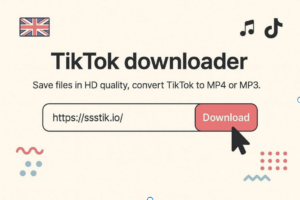
Be First to Comment