Mobile computing now a days requires apps that are not just functional but also adaptable to various devices and screen sizes. This adaptability is called responsiveness. It is an importent part of the mobile applications’s success or failure. Responsiveness in mobile apps refers to the ability of an app to adjust its layout, content, and functionalities to different screen sizes/ view ports, orientations, and resolutions, ensuring a seamless and consistent user experience. In this comprehensive blog, we will explore the many aspects of testing mobile app responsiveness, highlighting its importance, methods, & at last best practices with Automation testing tools.
Understanding Responsiveness in Mobile Apps
A responsive app fluidly adapts to varying screen sizes and orientations. This adaptability is achieved through responsive design, which uses flexible grids, layouts, and CSS media queries to adjust the app’s interface according to the device’s characteristics.
The Role of Responsive Design in User Experience
Creating a responsive design is essential for creating a seamless and user-friendly app experience on any device. It removes the necessity of developing multiple versions of the app for different devices, resulting in a cohesive user experience that enhances user engagement and satisfaction.
Trends
The mobile app market is diverse, with users accessing apps on an array of devices with different screen sizes and resolutions. Recent trends indicate that apps failing to offer responsive designs face significant challenges in user retention and engagement. In fact, studies show that a majority of users abandon apps that do not perform well or look good on their specific devices.
Preparing for Responsiveness Testing
Effective responsiveness testing requires a range of tools such as device emulators, real device testing platforms, and responsive design checkers. Emulators and simulators like Xcode for iOS and Android Studio for Android provide a preliminary platform for testing, while real device testing ensures that the app performs well in real-world conditions.
Overview of Mobile Platforms and Screen Sizes
With the fragmentation of mobile devices, understanding the landscape of platforms and screen sizes becomes crucial. iOS and Android dominate the market, each with its array of devices and screen sizes. Testing should encompass a broad spectrum, from the smallest smartphones to the largest tablets.
Setting Up a Testing Environment
Setting up an effective testing environment involves configuring both hardware and software to emulate various user conditions. This includes not just different devices and operating systems but also varying network conditions, GPS settings, and other environmental variables.
Key Aspects to Test for Responsiveness
Following are the key aspects to perform mobile app responsive testing
Screen Sizes and Resolutions:
Conducting comprehensive testing across various screen sizes and resolutions stands as a fundamental element in guaranteeing the excellence and usability of a mobile application. This evaluation process helps assessing how the app’s user interface (UI) components adjust to distinct screen dimensions and pixel densities. Such diligence is indispensable because users access apps on an many devices that possess different screen sizes, including smartphones and, tablets.
By conducting thorough testing, developers can make sure that the app’s UI elements scale properly and that the layout adjusts seamlessly to fit the specific characteristics of each screen. This ensures that the app remains functional and visually appealing across all devices, preventing issues such as text or graphics being too small to read or touch targets becoming too cramped. Ultimately, testing for screen sizes and resolutions helps deliver a consistent and enjoyable user experience, regardless of the device being used.
Orientation Changes:
Smoothly transitioning between portrait and landscape modes is a critical aspect of mobile app development. Users often switch between these orientations based on their preferences or the context in which they are using the app. Failing to handle orientation changes properly can result in a disjointed and frustrating user experience.
Effective testing in this regard ensures that the app’s UI adapts seamlessly to both portrait and landscape modes. It involves assessing how the layout, UI elements, and content reorganize themselves when the device is rotated. This transition should be smooth, preserving the app’s functionality and aesthetic appeal in both orientations. Proper handling of orientation changes helps maintain a consistent and user-friendly interface, enhancing the overall quality of the app.
UI Elements and Touch Targets:
The user interface of a mobile app needs to be flexible and user-friendly across different devices. This involves testing various aspects of UI elements and touch targets to ensure accessibility and usability. Key considerations include:
- Button Sizes: Buttons should be of an appropriate size, allowing users to tap them easily without accidentally activating nearby elements. Testing helps identify and address issues where buttons are too small or too close together.
- Text Readability: Text within the app should be legible on screens of all sizes and resolutions. Testing assesses font sizes, spacing, and contrast to ensure that users can comfortably read text content without straining their eyes.
- Interactive Elements: All interactive elements, such as checkboxes, radio buttons, and sliders, should be easy to manipulate on various devices. Testing evaluates the responsiveness and ease of interaction with these elements.
By rigorously testing UI elements and touch targets, developers can guarantee that the app is accessible and functional for users across a diverse range of devices, enhancing the user experience.
Performance:
Performance testing is essential for evaluating the responsiveness and overall speed of the app. This type of testing involves assessing several aspects, including:
- Loading Times: Testing measures how quickly the app launches and loads its content on different devices. Slow loading times can frustrate users and negatively impact their experience.
- Responsiveness to User Input: The app should respond promptly to user interactions, such as taps, swipes, and gestures. Performance testing helps identify any delays or unresponsiveness.
- Smooth Transitions and Animations: Transitions between screens and animations within the app should be fluid and smooth. Testing ensures that these visual elements are enjoyable and not choppy or jittery.
By conducting performance testing across different devices and screen sizes, developers can pinpoint bottlenecks and optimize the app for a consistently fast and responsive user experience. This testing also helps ensure that the app runs smoothly regardless of the user’s choice of device.
Manual vs Automated Testing
Manual testing allows testers to experience the app as real users would, providing insights into the user interface and overall user experience. However, it is time-consuming and can be less reliable in covering all scenarios due to human error.
Automated Testing Tools and Frameworks
Automated testing, on the other hand, offers the ability to run a large number of tests quickly and repeatedly. This includes testing across various screen sizes and resolutions. Tools like Selenium, Appium, and Xamarin.UITest provide frameworks for automated testing.
When to Use Each Method
The choice between manual and automated testing often depends on the specific requirements of the project. While automated testing is ideal for regression, load, and performance testing, manual testing is essential for assessing the user experience and final user interface.
Best Practices in Responsive Testing
Developing a detailed test plan is crucial. This plan should outline the objectives, scope, approach, resources, and timeline of the testing activities. It acts as a roadmap, guiding the testing process and ensuring that all critical aspects are covered.
Prioritizing Devices and Operating Systems
Given the vast number of devices and operating systems, prioritizing based on market research and user data is essential. Focus on the most used devices and operating systems among your target audience to maximize the effectiveness of your testing efforts.
Incorporating Real User Feedback
Including real user feedback in the testing process can provide invaluable insights. This can be achieved through beta testing or user testing sessions, where real users interact with the app and provide feedback on its responsiveness and usability.
Continuous Testing
Responsiveness testing should be an integral and ongoing part of the development process. As new devices and operating systems are released, continuous testing ensures that the app remains compatible and performs optimally.
Common Challenges and Solutions
Floowing are the most common challenges with their solutions
Dealing with Device Fragmentation
The sheer number of devices and screen sizes can make testing a daunting task. Solutions include using cloud-based testing services that provide access to a wide range of devices and employing a risk-based testing approach to focus on the most critical devices.
Handling Varying Network Conditions
Apps should be tested under various network conditions to ensure they perform well in real-world scenarios. Tools that simulate different network speeds and conditions are vital in this aspect of testing.
Ensuring Consistency Across Platforms
Achieving a consistent look and feel across different platforms and browsers is challenging but essential. Cross-platform testing tools and frameworks can aid in ensuring that the app provides a uniform experience regardless of the platform.
Tips for Efficient Troubleshooting
Efficient troubleshooting involves detailed documentation of issues, using automated error reporting tools, and maintaining a close collaboration between the testing and development teams to quickly address and resolve issues.
Leveraging LambdaTest for Comprehensive Responsiveness Testing
LambdaTest is an AI powered cloud-based testing platform that significantly enhances the capabilities of developers and testers in ensuring the responsiveness of mobile apps. It provides a robust environment for both automated and manual testing across a wide range of browsers and devices, making it an indispensable tool in the realm of responsive design.
Key Features of LambdaTest
- Real Device Cloud: Access to a real device cloud allows for testing on physical mobile devices, which is crucial for understanding real-world user experiences.
- Emulators and Simulators: For initial stages of testing, LambdaTest provides a variety of emulators and simulators, facilitating quick and early detection of responsiveness issues.
- Parallel Testing: To speed up the testing process, LambdaTest supports parallel testing, allowing multiple tests to run simultaneously across different devices and browsers.
- Integration with Development Tools: LambdaTest integrates seamlessly with popular CI/CD tools and bug tracking systems, streamlining the workflow between development and testing.
- Automated Screenshot and Video Recording: Automated screenshots and video recording features help in documenting how the app behaves on different devices, providing visual evidence of responsiveness.
Applying LambdaTest in Responsiveness Testing
LambdaTest can be strategically integrated into the mobile app development lifecycle for comprehensive responsiveness testing. It aids in identifying and fixing device-specific issues, browser compatibility problems, and visual discrepancies across different screen sizes. By using LambdaTest, teams can efficiently execute a large number of tests in a short time, ensuring that the app’s user interface is intuitive and consistent, irrespective of the device or browser used by the end-user.
Collaborative Advantages
LambdaTest offers collaborative features that are particularly beneficial for teams. Testers can share test results, screenshots, and videos with developers and other stakeholders, facilitating quick feedback and efficient resolution of issues. This collaborative approach is crucial in agile development environments where time and communication are of the essence.
Conclusion
Responsive design is a critical element in the success of any mobile app. Through comprehensive testing, developers can ensure their apps offer an optimal experience across a wide range of devices, enhancing user satisfaction and engagement. This guide aims to provide a thorough understanding of responsiveness testing, empowering developers and testers to create superior mobile applications.
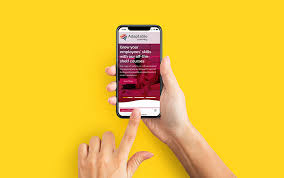




Be First to Comment