Microsoft created Power BI, a powerful business analytics tool that has become incredibly popular due to its capacity to convert unstructured data into insightful knowledge.
The Power BI Timeline is one of its standout features; it’s essential for monitoring and illustrating how data evolves over time.
We will go into the various use cases and functionalities of Power BI Timeline in this blog article, particularly as it relates to offshore software development.
Overview – Power BI Timeline
The Power BI Timeline is a visual element that allows users to display and interact with data chronologically. It provides a dynamic and intuitive representation of time-based information, enabling users to analyze trends, patterns, and historical changes effortlessly. The timeline feature is available in both Power BI Desktop and the Power BI Service, making it a versatile tool for data analysis.
Power BI Service in Offshore Software Development
The Power BI Service, a cloud-based platform, further amplifies the capabilities of Power BI Timeline. It allows users to share, collaborate, and access reports and dashboards from anywhere. In the context of offshore software development, Power BI Service enables seamless collaboration among geographically dispersed teams. Development progress, bug tracking, and release planning can be monitored in real-time, fostering a more agile and responsive development environment.
When elucidating the concept of Power BI to clients, I typically commence by highlighting its prevalent applications. Reflecting on the past, we used to rely on Excel or reporting services in conjunction with an Analysis Services data model.
However, our evolution has led us to the current state where we employ Power BI report visuals coupled with a Power BI data model, which remains rooted in Analysis Services.
The evolution of data models has seen a significant influx of new features in Power BI, surpassing those originating from Analysis Services. While these features may fulfill the needs of most customers, there is recognition that larger solutions might require additional considerations.
Examining the developmental trajectory of Power BI and its mainstream use cases, several milestones are noteworthy:
In 2017, the Power BI service introduced dedicated capacity, signifying a crucial step in enhancing the platform’s capabilities.
The introduction of Incremental Data Refresh provided the ability to partition data, eliminating the need to refresh the entire data model each time new data is acquired.
In 2018, the advent of Data Flows laid the groundwork for governing data managed within the Power BI Service. Business users gained the ability to construct their own entities based on a common data model, consolidating all business entities within the cloud. Integration with the Azure cloud ecosystem further enhanced the capabilities.
The Power BI product team is actively developing new features to position Power BI as an enterprise-ready, governed platform. This includes the introduction of certified datasets and application lifecycle management features integrated into the Power BI Service.
Moving beyond mainstream features, there are functionalities that might not be universally utilized:
Direct Query: This allows connecting to data sources without importing and caching the data in the data model.
Custom Visual Development: Users can create custom visuals using the custom visual toolkit, leveraging the available starting code from Microsoft on GitHub.
Streaming Datasets: Programmatically streaming data to a Power BI dashboard facilitates real-time observation of data changes.
Application Embedding: This feature permits the embedding of Power BI visuals, reports, and dashboards into a custom web application as part of a tailored solution.
R and Python Integration: Power BI supports R and Python, enabling genuine data science and, to some extent, machine learning and AI integration.
Composite Models and Aggregations: Paired with direct query, these features provide the ability to maintain connections using direct query while also connecting to tables that import data. This allows the creation of composite models where tables can be related, and aggregations can be formed over direct query tables with cached aggregate result sets.
Moreover, Power BI Premium now integrates machine learning and cognitive services, offering a spectrum of capabilities such as black box cognitive services, which include text recognition, translations, face and object detection, correlations, predictions, and other advanced AI features. This integration further solidifies Power BI as a comprehensive and cutting-edge platform for data analysis and visualization.
Wrapping Up
In conclusion, Power BI Timeline is a valuable tool that significantly enhances the capabilities of Power BI, especially in the domain of offshore software development.
Its intuitive interface, customization options, and seamless integration with other Power BI features make it an indispensable asset for visualizing and analyzing time-based data.
When coupled with the Power BI Service, offshore development teams can enjoy enhanced collaboration, accessibility, and security, ultimately contributing to more efficient and successful software development processes.
Happy Reading!



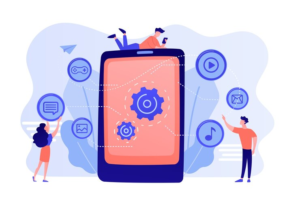

Be First to Comment